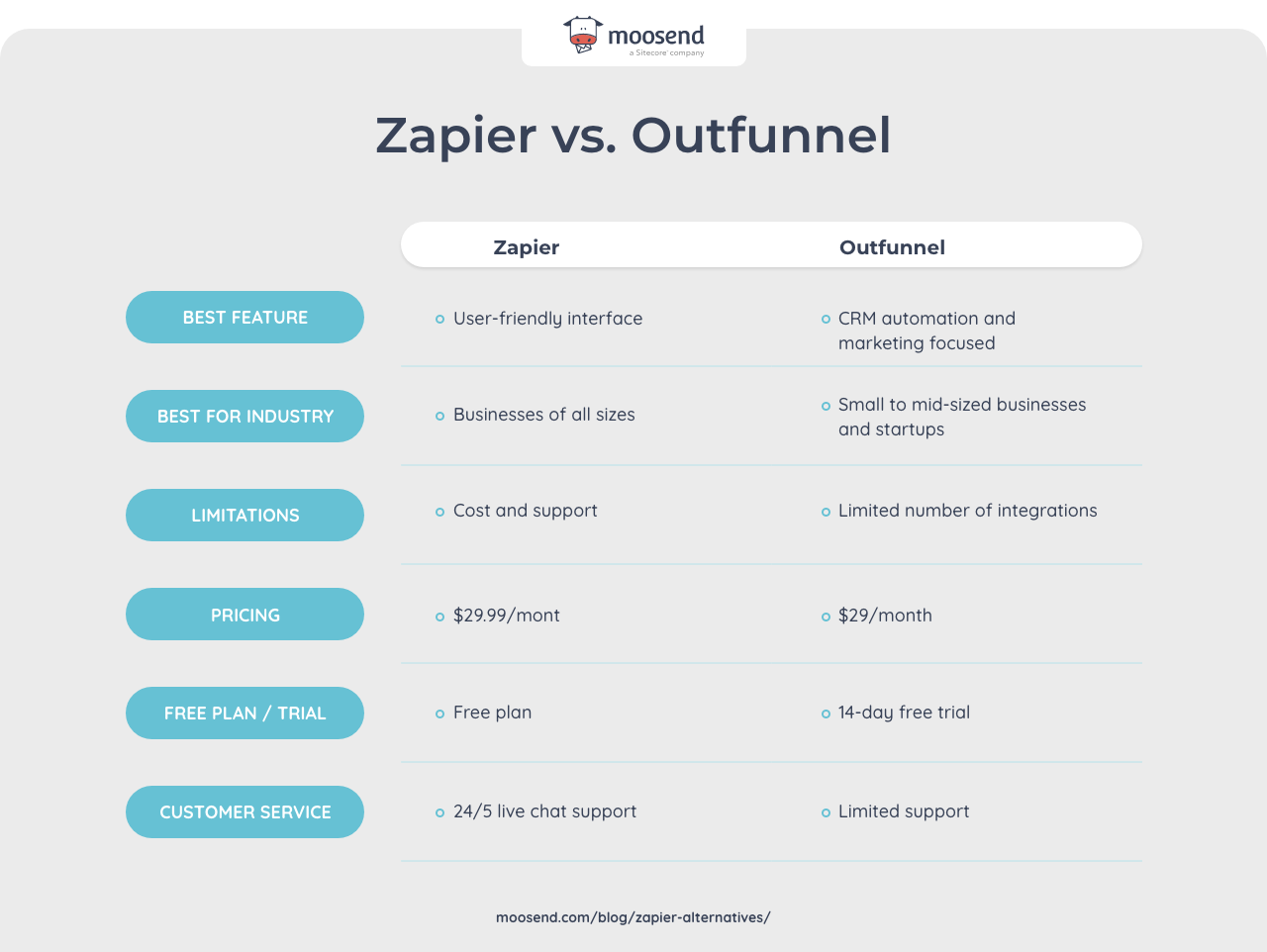As a web automation pioneer, Zapier allows users to connect and automate workflows across various apps.
However, if you’re looking for a more budget-friendly tool or need more complex customizations, you should consider switching to a different platform.
This guide will walk you through the best Zapier alternatives, comparing the main features, pricing, ease of use, integration capabilities, and more.
Disclaimer: The information below is accurate as of March 19, 2024
Alternatives to Zapier: Comparison Table (Features & Pricing)
While Zapier is a powerful tool, its biggest downside is that it doesn’t offer complex customizations for each integration. Moreover, some users have noted the complexity of setting up a Zap, which can take more time and effort than expected, reducing productivity.
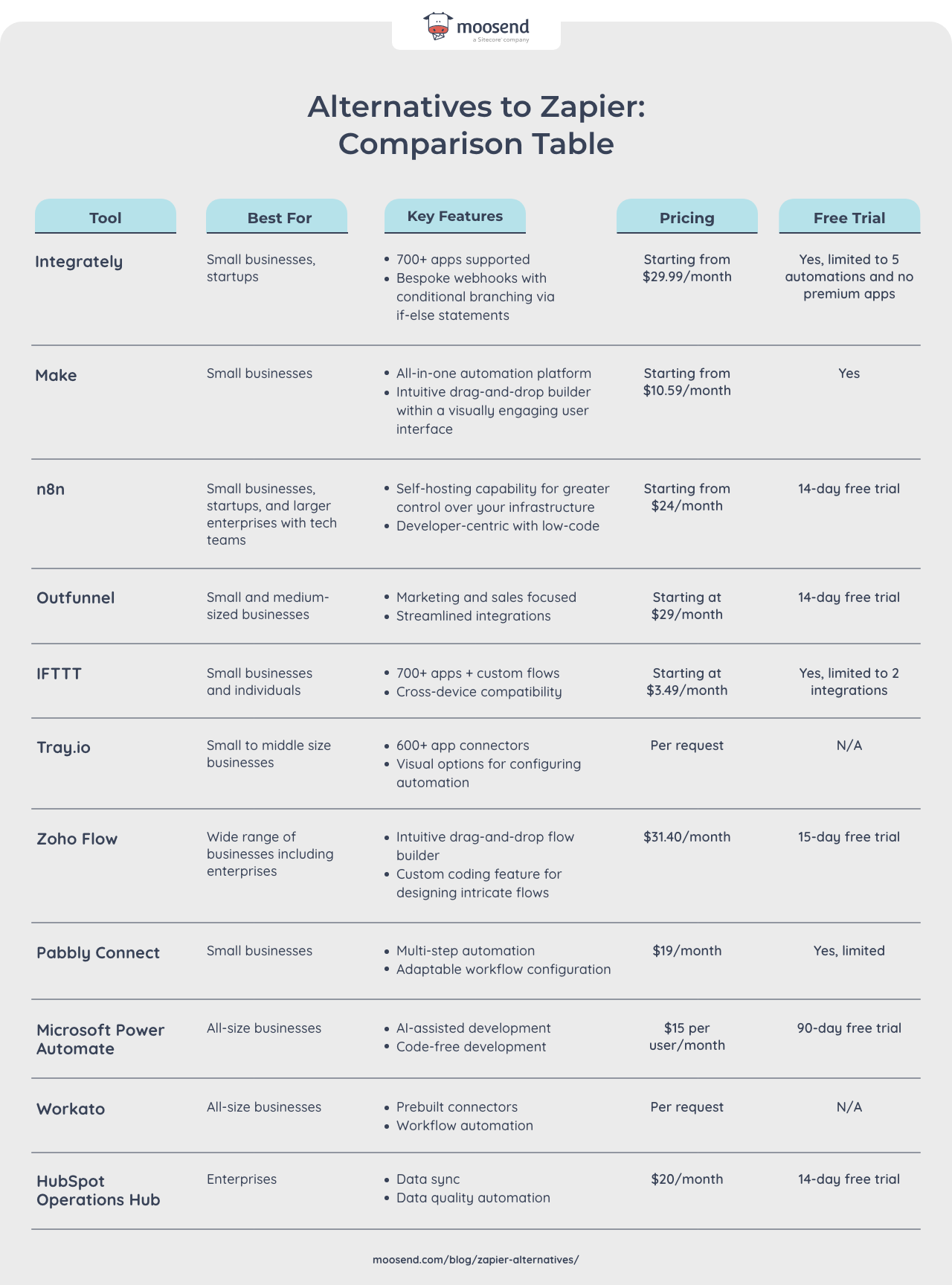
Whether you’re looking for seamless workflow automation or assessing cost-effective solutions and options, the following table will give you a quick preview of your best options.
Best Alternatives to Zapier by Use Case
Each software has its own unique set of features and capabilities. To make an informed decision, here are the key use cases for each one of them:
- Integrately — For enhanced workflow consistency and reduced data input errors.
- Make (formerly Integromat) — For intricate multi-stage integrations.
- n8n — For data integration and ETL (Extract, Transform, Load) procedures.
- Outfunnel — For integrating sales and marketing tools.
- IFTTT — For coordinating workflows across various SaaS products.
- Tray.io — For automating onboarding processes for sales representatives.
- Zoho Flow — For uninterrupted data flow and exchange.
- Pabbly Connect — For addressing workflow challenges and handling repeating tasks and events.
- Microsoft Power Automate— For approval, employee onboarding, and offboarding workflows.
- Workato — For automating the synchronization of customer and sales data across various tools.
- HubSpot Operations Hub — For contact synchronization throughout revenue operations
Now, let’s dive into the specifics.
1. Integrately
Pricing: Paid plans start at $29.99/mo, 14-day free trial
Best feature: Smart Connect feature
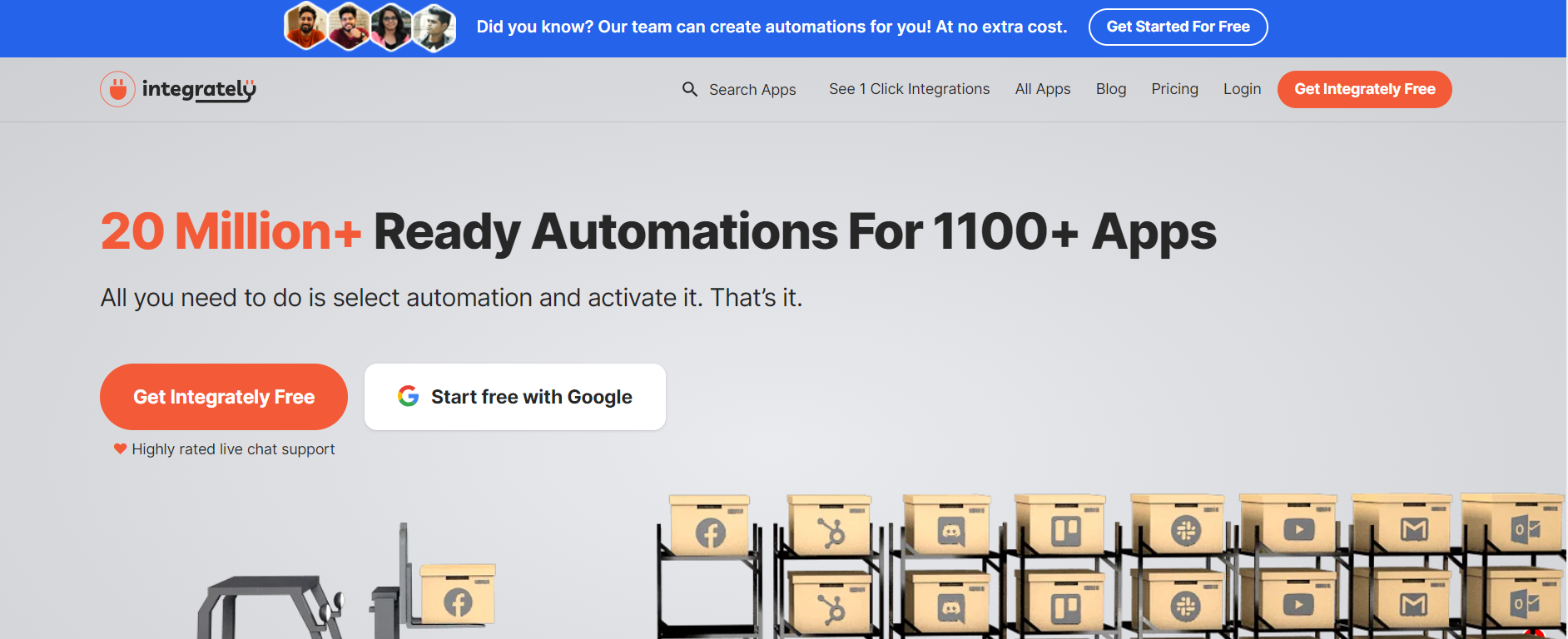
Integrately is a user-friendly Zapier alternative tailored for business professionals. With an intuitive interface, it simplifies software connections and task execution, standing out against industry leaders.
Integrately is a solution for effective tool integration and task automation, boasting more than 20 million automations for more than 1,100 apps according to their website. This diversity of ready-made workflows will let you link various software seamlessly, facilitating seamless workflow integration across your entire digital toolkit. And for a better navigation experience, this alternative organizes your dashboard into project management and website builder sections.
Moreover, the platform’s most prominent feature, Smart Connect, allows for effortless linking of apps without any manual intervention, saving time and eliminating the need for technical expertise. This makes it ideal for non-technical users.
Compared to Zapier, Integrately has fewer app integrations and may not be as technologically sophisticated, potentially limiting complex automation flows.
In certain reviews, users mention integration delays with Integrately due to non-compliant apps or tools. Despite this, they commend the developers for actively addressing and resolving these challenges.
Integrately features
- Ready-made workflows
- Flow designer
- Pre-built connectors
- Big data processing
- Support team
Pricing
Integrately’s free plan includes 100 tasks, a 15-minute update time, and five automations, without premium apps. The starter plan, priced at $29.99, offers a 5-minute update time, 2,000 tasks, and 20 automations.
How does Integrately compare to Zapier?
Compared to Zapier, Integrately is not as sophisticated. However, it remains a good option for companies that don’t require complex automation flows.
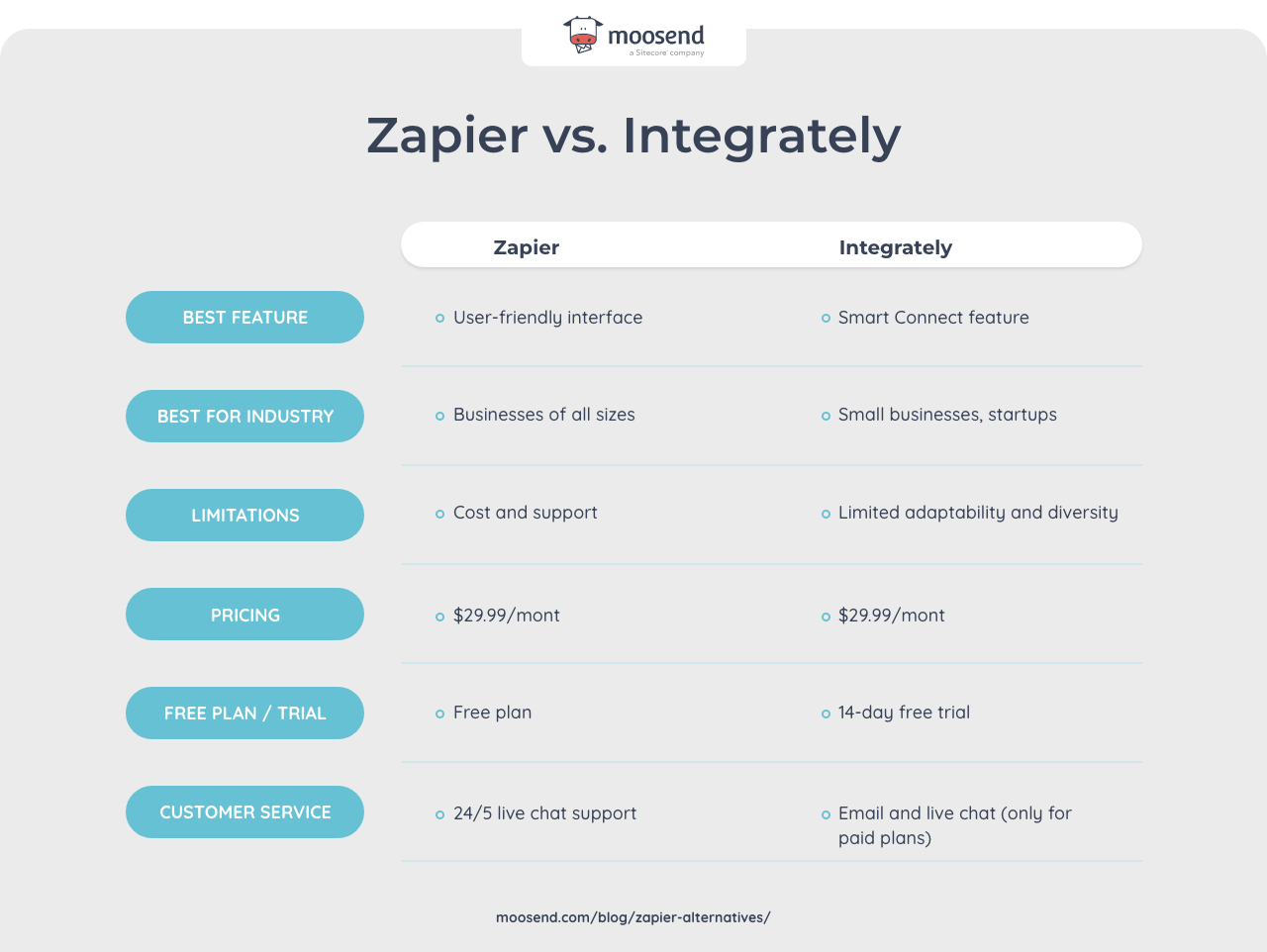
2. Make (formerly Integromat)
Pricing: Paid plans start at $10.59/month, free plan
Best feature: User-friendly interface
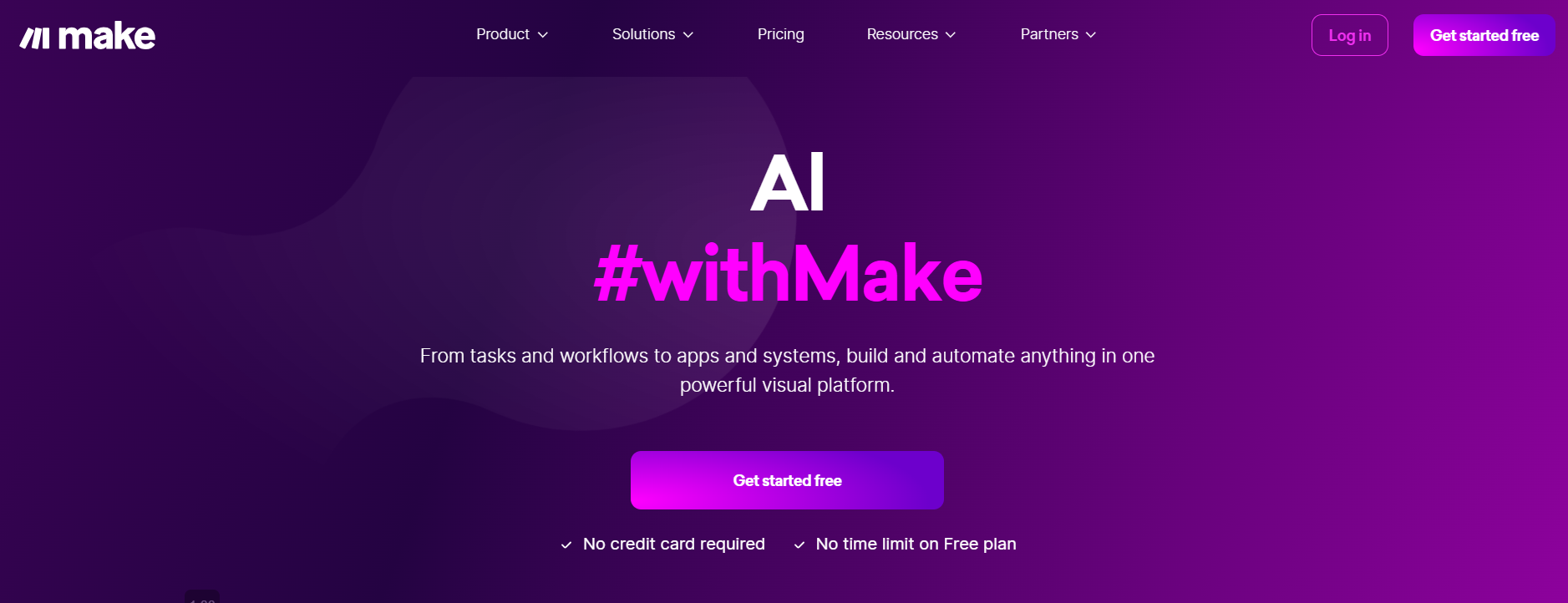
Make (formerly Integromat) has evolved into a powerful all-in-one automation platform, offering an affordable, yet powerful alternative to Zapier.
With seamless integration capabilities between applications and a no-code graphic interface for data transformation, Make caters to diverse companies, from startups to large corporations.
Moreover, this option offers an easy-to-use visual editor that guides each step, ensuring clarity and understanding for intuitive design. The template wizard will also let you initiate your first automation by leveraging pre-designed workflow templates, ensuring a swift setup within minutes
The platform provides a wide array of features, more than 1,000 apps, and 6,000 ready flows for versatile automation. While it is simple for beginners at automation, it offers more advanced capabilities, such as HTTP and JSON modules.
Lastly, the platform offers efficient integration with email automation platforms like Moosend, allowing the creation of automated email sequences to boost your sales.
Make features
- Template wizard
- User-friendly visual editor
- Pre-built and custom connectors
- Flow designer
- Routing And Orchestration
- The ability to integrate with any API
Pricing
This alternative to Zapier offers a free plan with no coding requirements, including 1,000 operations and compatibility with over 1,000 apps. The Core plan is available for $10.59 per month, providing 10,000 operations and access to the Make API.
How does Make compare to Zapier?
Make stands out in the automation arena for being a budget- and user-friendly platform.
With generous operation limits and a wide range of features, it’s perfect for businesses aiming to maximize automation without straining their budget.
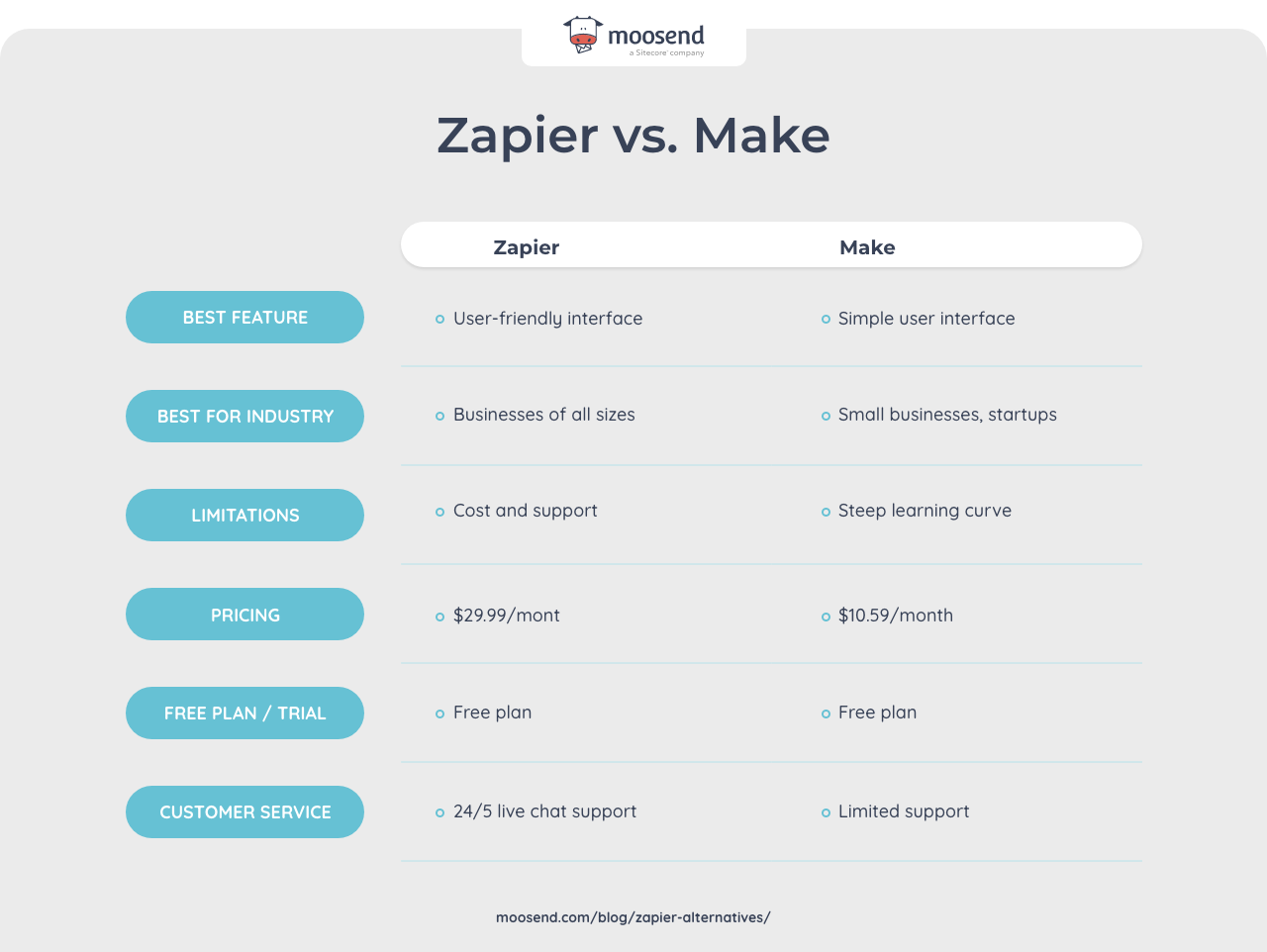
3. n8n
Pricing: Paid plans start at $24/mo, 14-day free trial
Best feature: Flexible integration options
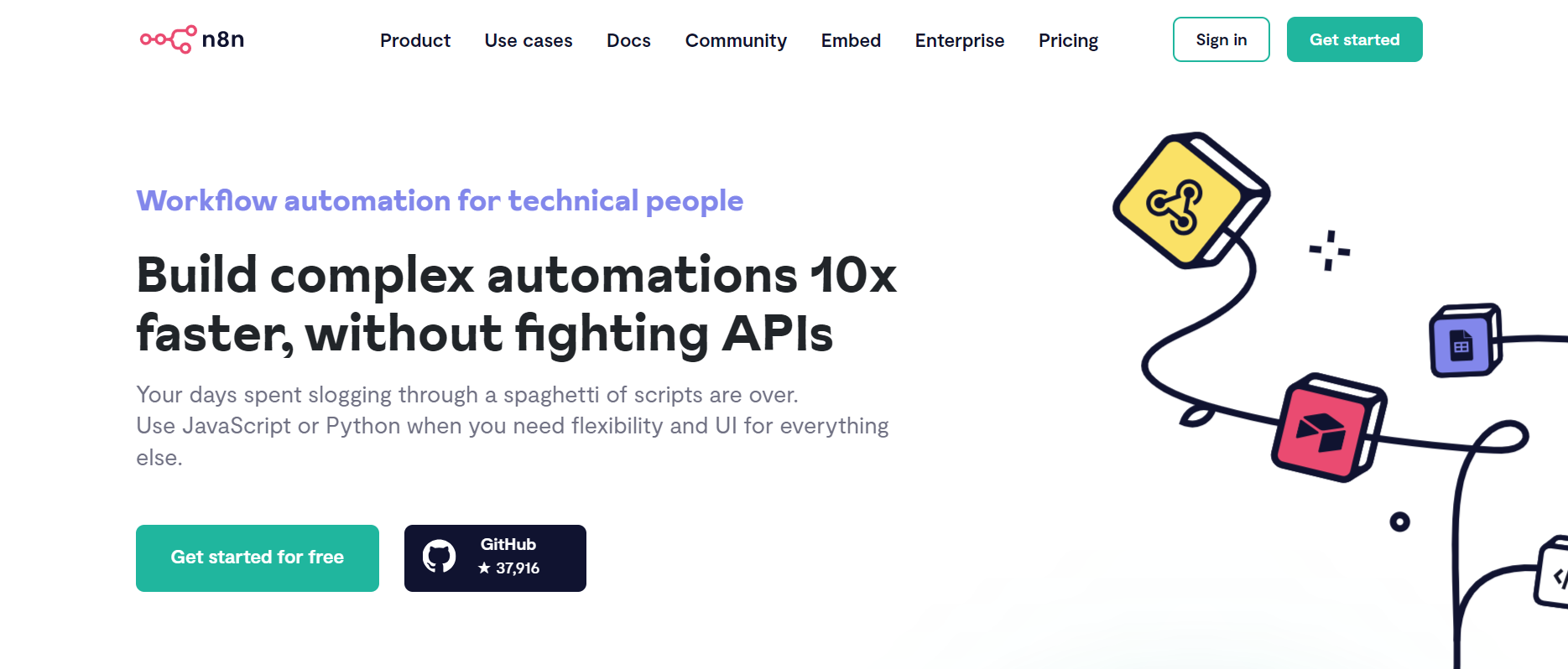
n8n provides a sophisticated and extendable workflow automation platform, addressing users with advanced technical skills seeking more complex workflows. Unlike the web-based version, the desktop n8n option is easier to use, even for individuals with minimal technical expertise.
With the platform’s flexible integration options, you can create your integrations using webhooks and APIs, making n8n the preferred choice if you have specific app requirements.
Their intuitive node-centered interface lets you easily connect and configure nodes to automate repetitive tasks, process data, and integrate with various apps.
This Zapier alternative also allows you to self-host your instances—individual installations or copies of software—enabling you to have increased control over the security and privacy of your data. However, it requires some technical expertise for setup and maintenance.
The platform’s visual interface simplifies the process of debugging and troubleshooting, making it easy to identify and fix issues in your workflows.
n8n features
- Visual workflow editor
- Conditional logic and branching
- Multi-trigger workflows
- Self-hosting
- Built-in error handling & debugging
- Encrypted credential store
Pricing
Depending on your needs, n8n offers 3 pricing plans along with a 14-day free trial. The paid plans start from $24 per month.
How does n8n compare to Zapier?
Zapier uses a subscription model, charging a monthly fee based on tasks or workflows. In contrast, n8n offers an open-source self-hosted option or a paid cloud alternative, giving flexibility and cost advantages based on individual needs.
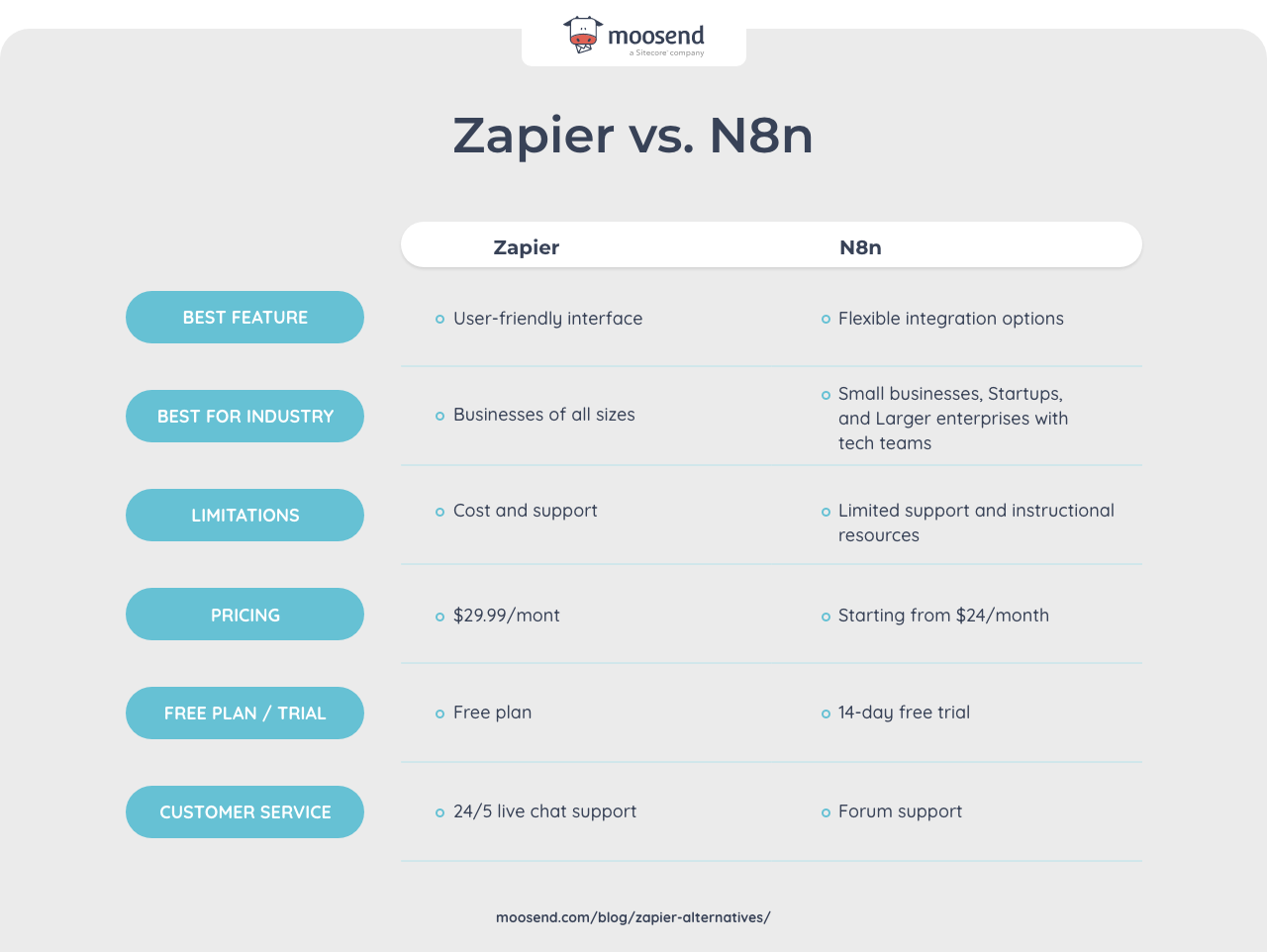
4. Outfunnel
Pricing: Paid plans start at $29/month, 14-day free trial
Best feature: CRM automation
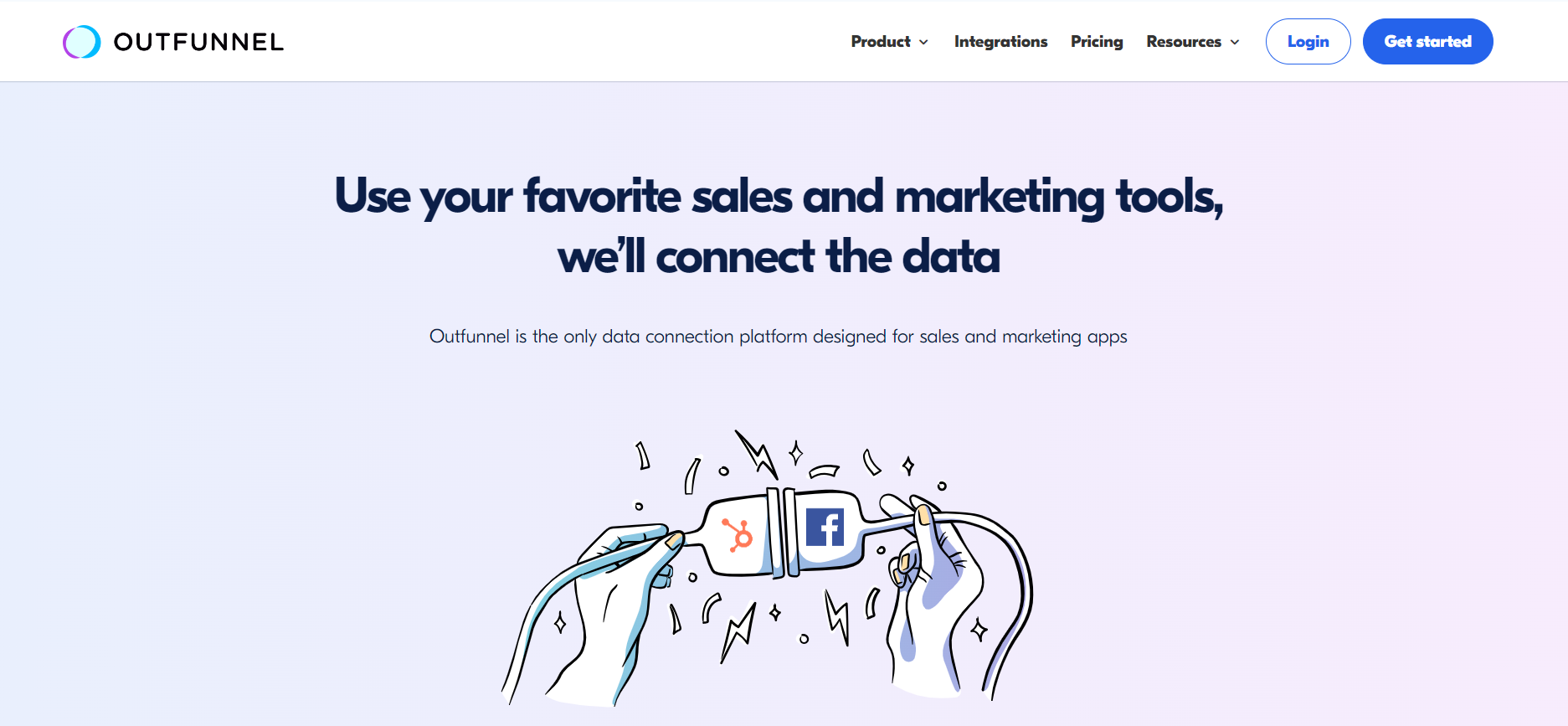
Outfunnel is another great option you can consider, catering to marketing needs as a dedicated marketing automation tool.
It creates deep data connections between various marketing tools and customer relationship management systems (CRMs). For example, it supports the creation and monitoring of email campaigns linked to CRM contacts, automatically initiating follow-ups based on customer behavior.
While not flashy, Outfunnel proves highly useful in promoting collaboration and consistent data flow across departments and sales pipelines between Salesforce and marketing teams, potentially driving revenue growth.
In addition, its strong lead-scoring features let users rank leads using marketing engagement data. The platform can also accommodate increased workload or usage as needed.
Lastly, Outfunnel’s analytics feature enables companies to measure success easily, understand audience engagement, and make informed decisions with intuitive reporting.
Outfunnel features
- Contact syncing
- Engagement syncing
- Lead scoring
- Web visitor tracking
- Analytics insight
- Email campaign automation with CRM sync
Outfunnel pricing
You can try Outfunnel for free for 14 days. Then, the basic plan starts at $29 per month.
How does Outfunnel compare to Zapier?
Although it’s not as broad as Zapier, it is great for sales and marketing synergy. It’s more specialized, allowing businesses with extended sales cycles and dedicated sales teams to thrive.
5. IFTTT
Pricing: Paid plans start at $3.49/month, limited free plan
Best feature: Mobile platform
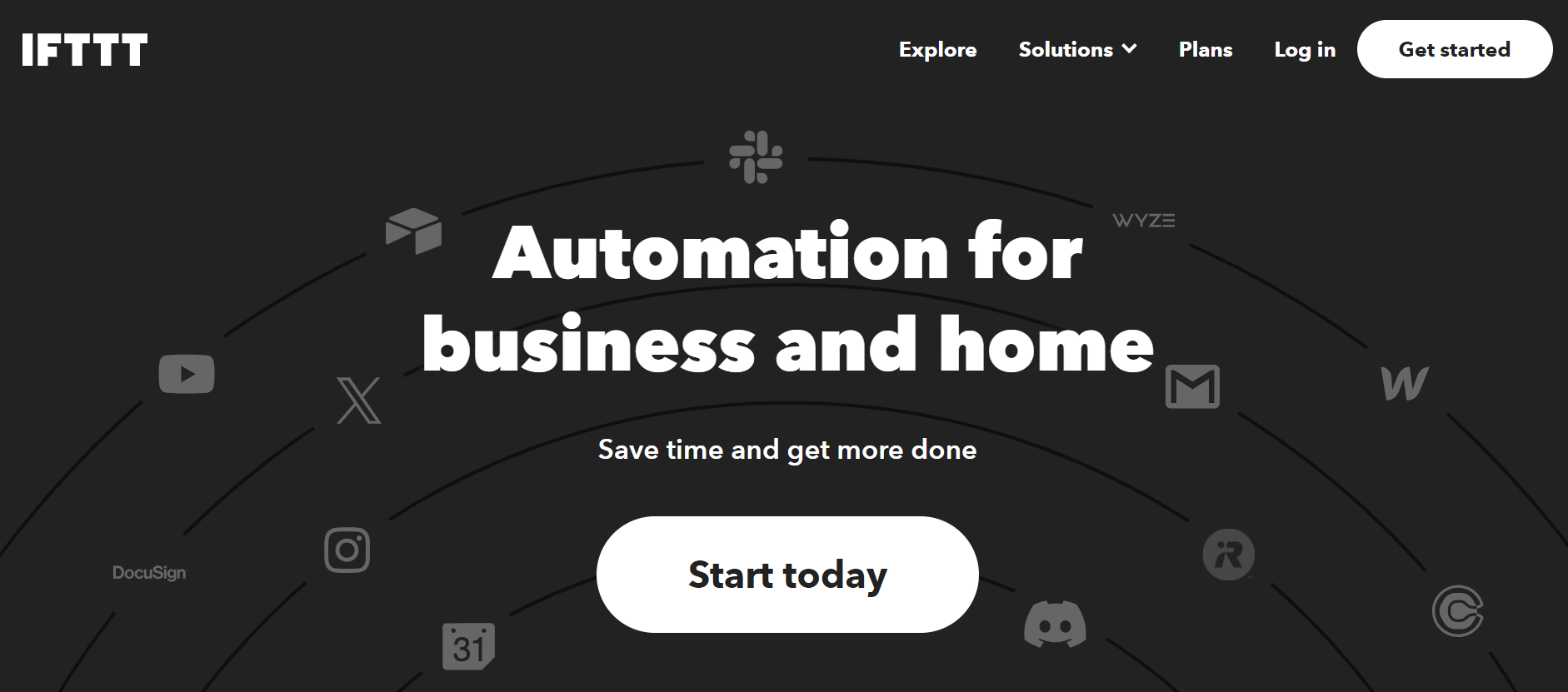
IFTTT (an acronym for If This Then That) is a user-friendly web service platform automating digital processes and devices through Applets or workflows. This alternative to Zapier excels in simplicity, particularly in home automation. It also serves businesses by integrating apps and enhancing processes.
In a nutshell, IFTTT is a connectivity standard and low-code solution that allows you to automate tedious and repetitive tasks. It enables you to receive alerts triggered by specific events.
For example, you can use IFTTT to post blog or social media posts across different platforms or create Asana tasks based on your emails.
Unlike other Zapier-like apps, this solution lets you make workflows on your phone. It’s also very user-friendly and easy, even for those who have no technical background.
IFTTT features
- A mobile version
- Unlimited applets
- Appliance integration capability
- Multi-step, multi-trigger applets
Pricing
IFTTT stands out with its budget-friendly plans. The free plan includes limited applets with unlimited runs, while the Pro and Pro+ plans at $3.49 and $14.99 per month provide extra features.
How does IFTTT compare to Zapier?
IFTTT is budget-friendly and great for personal use but struggles with complex applets and advanced workflows. In contrast, Zapier excels in complex zap creation and is better suited for companies with more complex automation needs.
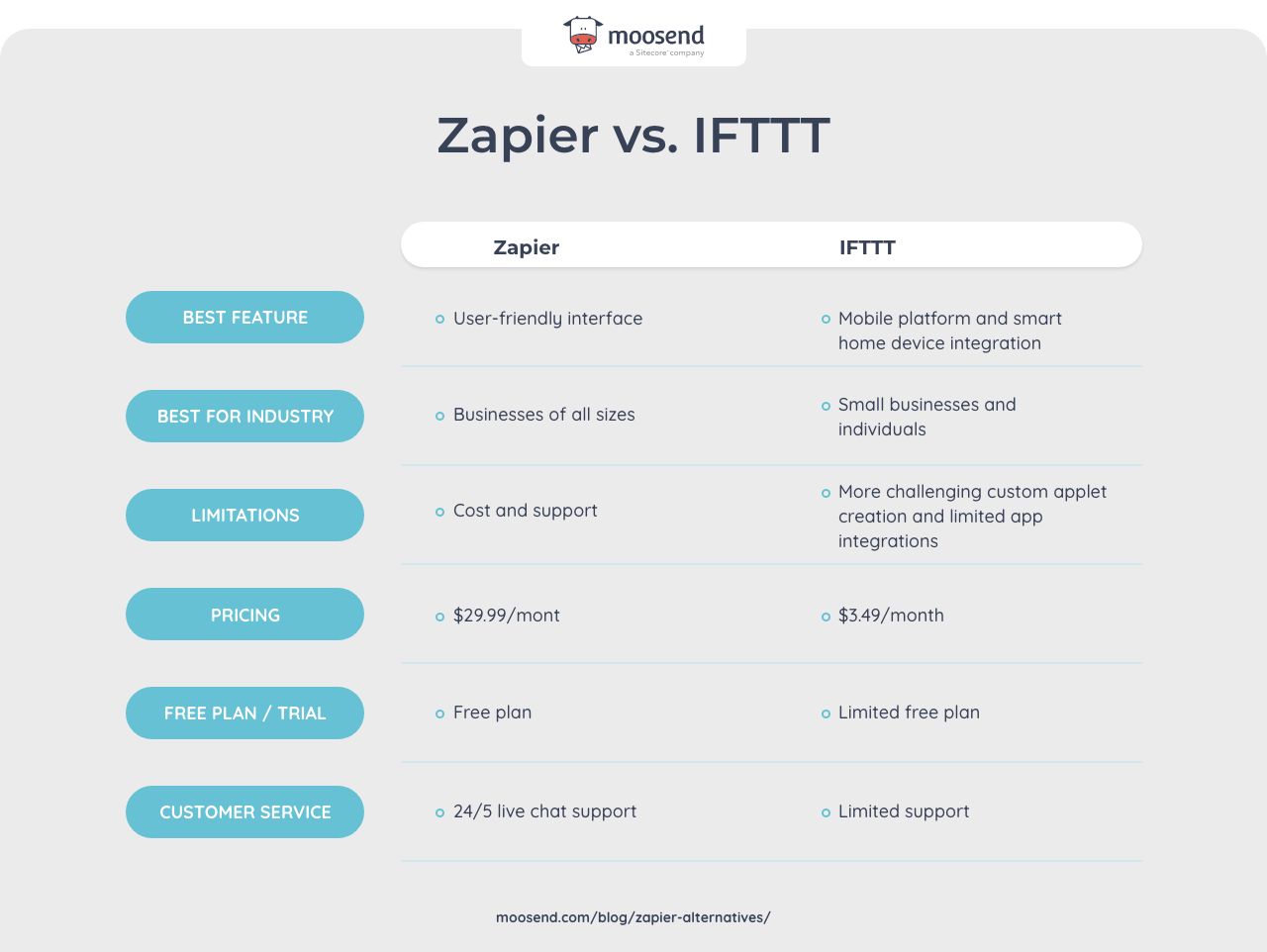
6. Tray.io
Pricing: Available upon request
Best feature: Streamlining extensive data automation
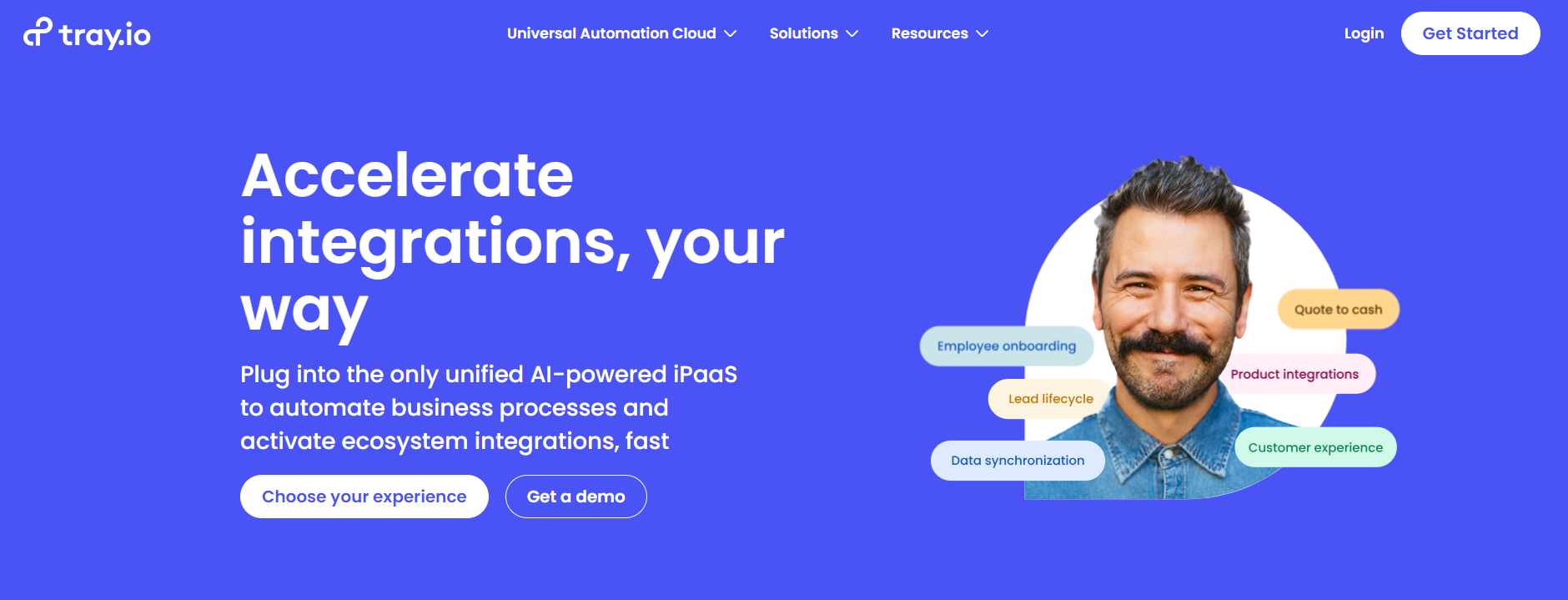
Tray.io is a high-level Zapier alternative, offering more advanced capabilities beyond typical integration tools.
As an AI-powered iPaaS (Integration Platform as a Service), it accelerates integration time and replaces the need for multiple tools.
With over 600 app connectors, Tray.io enables seamless workflow creation for diverse business tasks, emphasizing security and data connectivity. Its drag-and-drop builder with its visual flow ensures easy construction of complex, reliable flows for various applications.
Tray.io is ideal for enterprises aiming for scalability and efficient data transformation.
Tray.io features
- Real-time integration
- Pre-built and custom connectors
- Scalability
- Data security
- Orchestration
Pricing
Tray’s pricing is customized to meet individual customer needs. So, to figure out the cost, you need to request a quote.
How does Tray.io compare to Zapier?
Tray.io is a powerful automation platform built for large-scale, enterprise-level automation. However, it’s essential to note that the platform, as reported by users, has a higher price point and a steeper learning curve that might present challenges for small businesses or those with simpler automation needs.
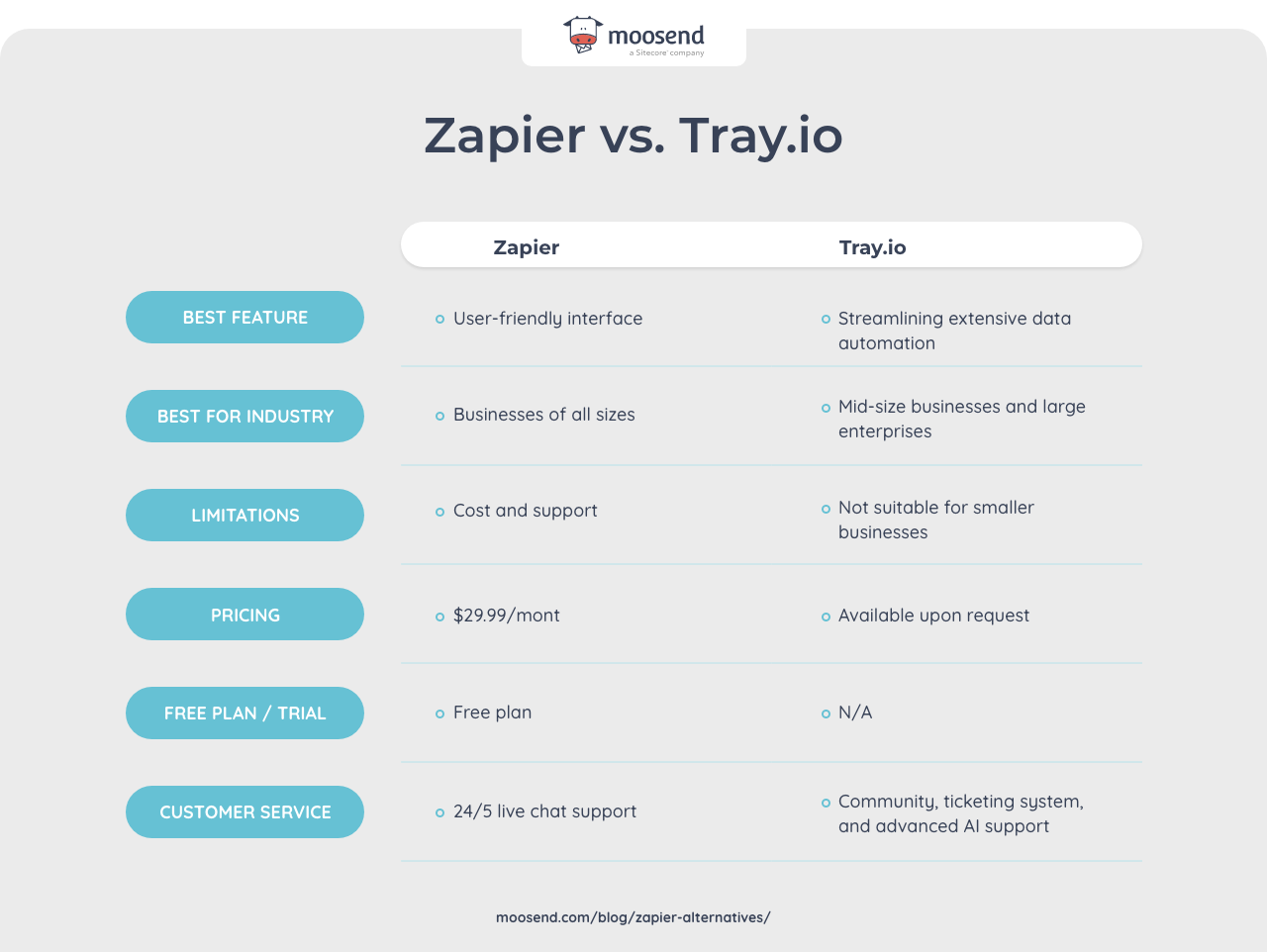
7. Zoho Flow
Pricing: Paid plans start at about $31.40/month, 15-day free trial
Best feature: Distinct Zoho language with adaptable workflows
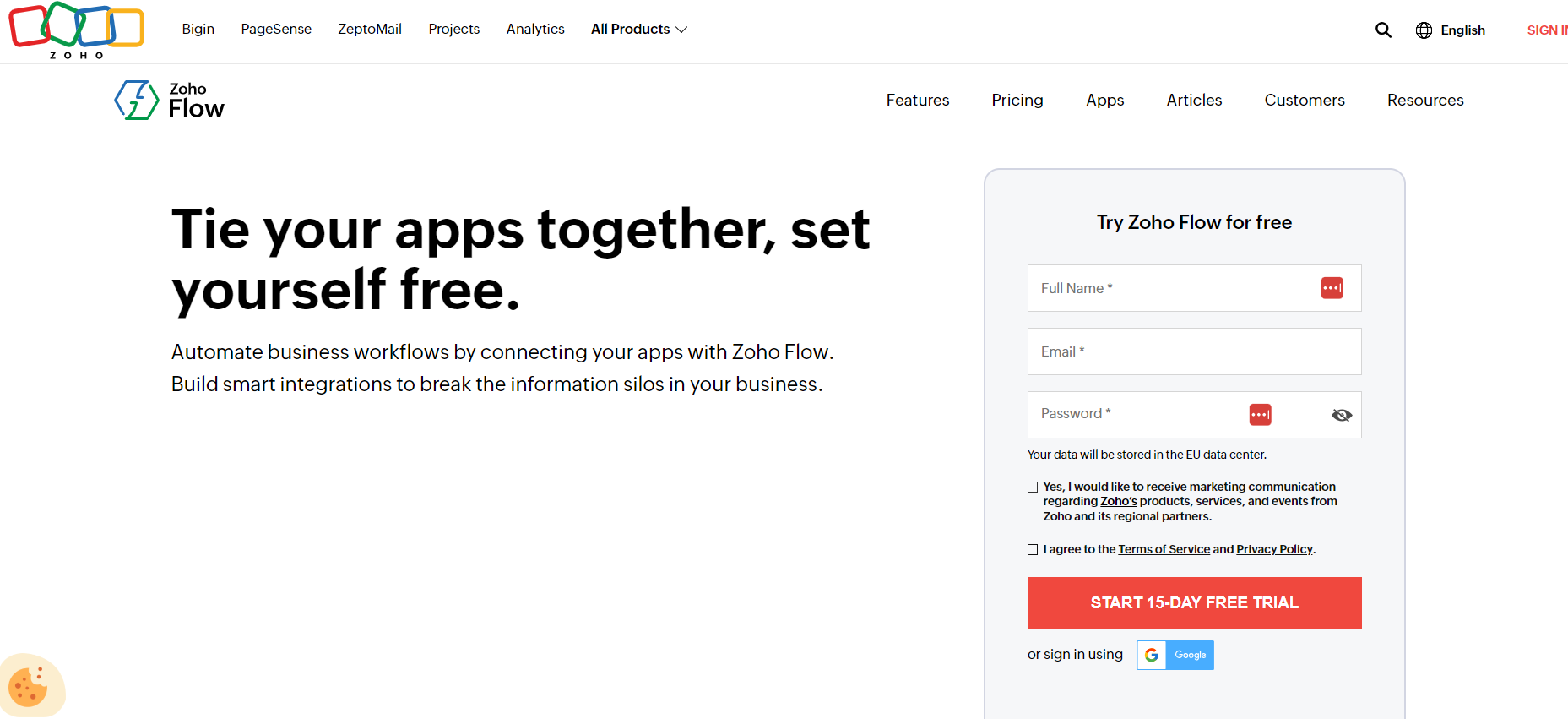
Zoho Flow, part of the Zoho Suite, seamlessly automates business workflows by connecting cloud applications without coding.
It provides an intuitive platform for creating smart integrations and setting triggers and actions. With this Zapier alternative, teams can collaborate efficiently, maintaining a centralized log for tracking history.
The online builder also simplifies setup, providing a unified dashboard for monitoring and collaboration on shared workflows.
Zoho’s unique programming language sets it apart, enabling users to customize applications within its ecosystem based on their needs while easily resolving any challenges.
Zoho Flow features
- Activity dashboard
- Zoho coding language
- AI and machine learning
- Data integration
- Configurable workflow
Pricing
Zoho Flow offers a 15-day free plan with access to advanced features. Paid plans start from $29 per month.
How does Zoho Flow compare to Zapier?
Zoho Flow offers a budget-friendly alternative to Zapier, excelling in native integration with other Zoho applications. Despite its cost-effectiveness, some users note limitations in available integrations and slower connections at times.
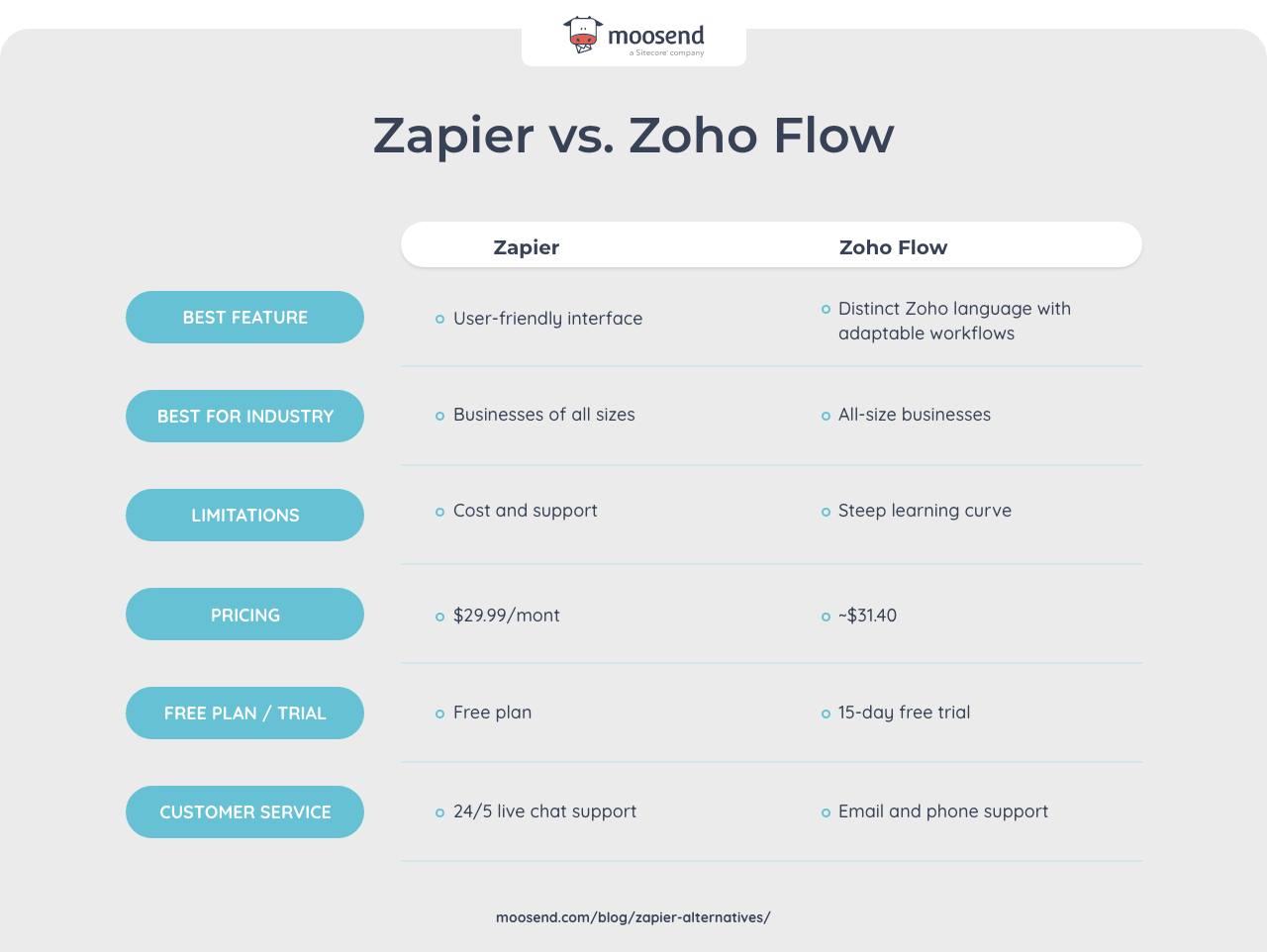
8. Pabbly Connect
Pricing: Paid plans start at $19/month, free plan
Best feature: Infinite tasks and triggers
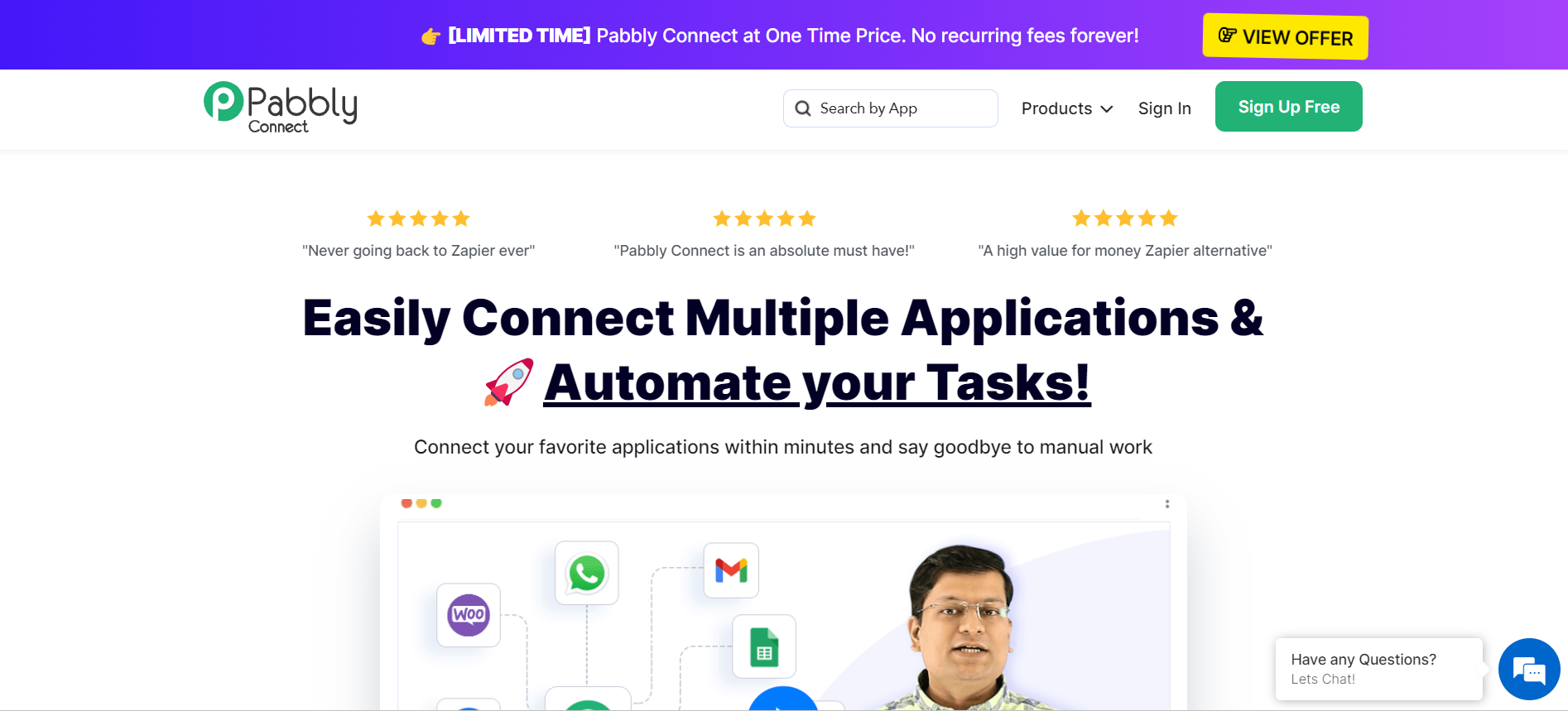
Pabbly Connect can streamline automation and integration for small and large businesses.
As one of the best Zapier alternatives out there, this platform facilitates smooth data transfer between various services and apps triggered by specific actions or events.
Pabbly Connect also supports multi-step automation. The range of supported applications encompasses CRM, marketing, social media, eCommerce, payments, collaboration tools, data storage, and beyond.
Some of these include G-suite, Moosend, Zendesk, PayPal, and much more. Signing up for a paid subscription will also give you access to JavaScript and Python modules, as well as auto re-executions.
Pabbly Connect features
- Data connectors
- Multi-step workflows
- Configurable workflow
- Multiple data sources
Pricing
Pabbly offers an affordable lifetime payment model, but you must commit upfront, limiting the ability to explore before purchase.
How does Pabbly Connect compare to Zapier?
Choosing Pabbly Connect is a budget-friendly solution, steering clear of the hefty costs associated with other automation tools.
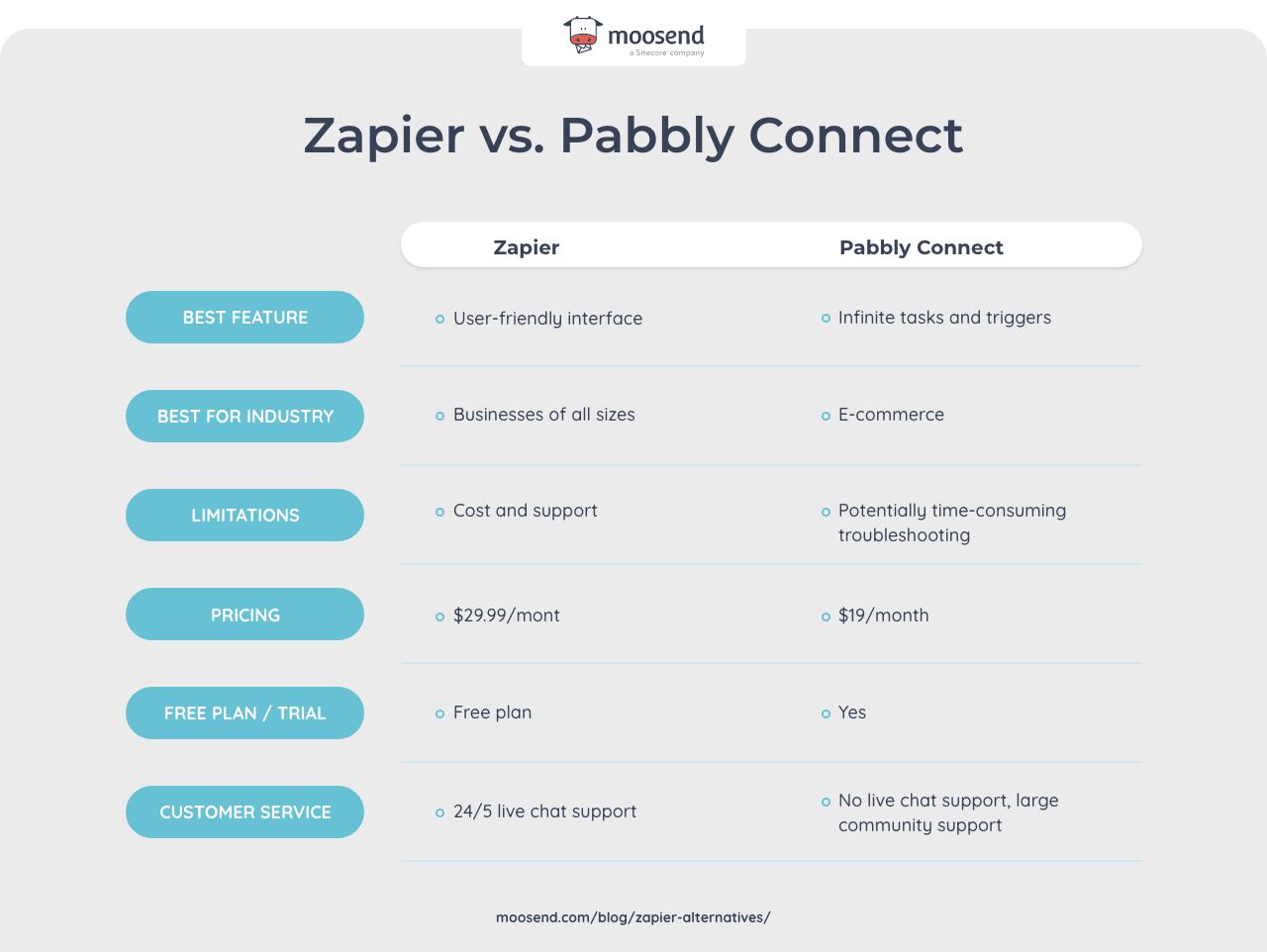
9. Microsoft Power Automate
Pricing: Paid plans start at $15/user/month, 90-day free trial
Best feature: Robotic Process Automation (RPA)
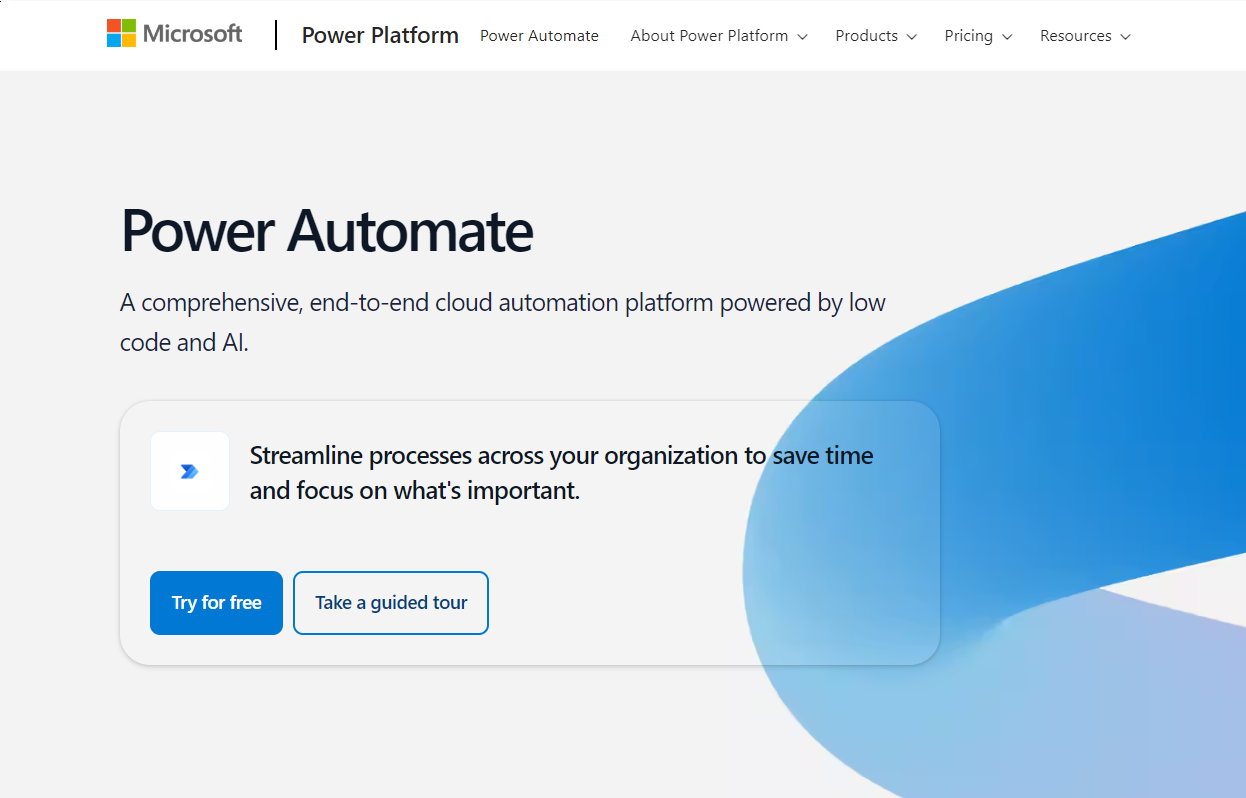
Microsoft Power Automate is Microsoft’s response to automation demands. This powerful automation platform, catering to enterprise-level needs, seamlessly combines digital, robotic, and business process automation with a layer of AI.
With it, you can manage more complex workflows that vary their actions using logic instead of repeating the same actions every time. The desktop robotic process automation (RPA) feature will allow you to automate legacy systems and accelerate your development.
Moreover, users can easily automate in Excel, OneDrive, or Teams without switching apps. This way you can create, manage, and share processes across your organization seamlessly.
Microsoft Power Automate features
- Robotic Process Automation (RPA)
- Interoperation with Microsoft 365
- AI-assisted development
- Configurable workflows
Pricing
Power Automate starts at $15 per user per month, offering 5,000 AI builder credits.
How does Microsoft Power Automate compare to Zapier?
Although the learning curve might be steep, especially for non-Microsoft users, Microsoft Power Automate stands out for seamless integration within the Microsoft ecosystem, catering to enterprises that already use MS products.
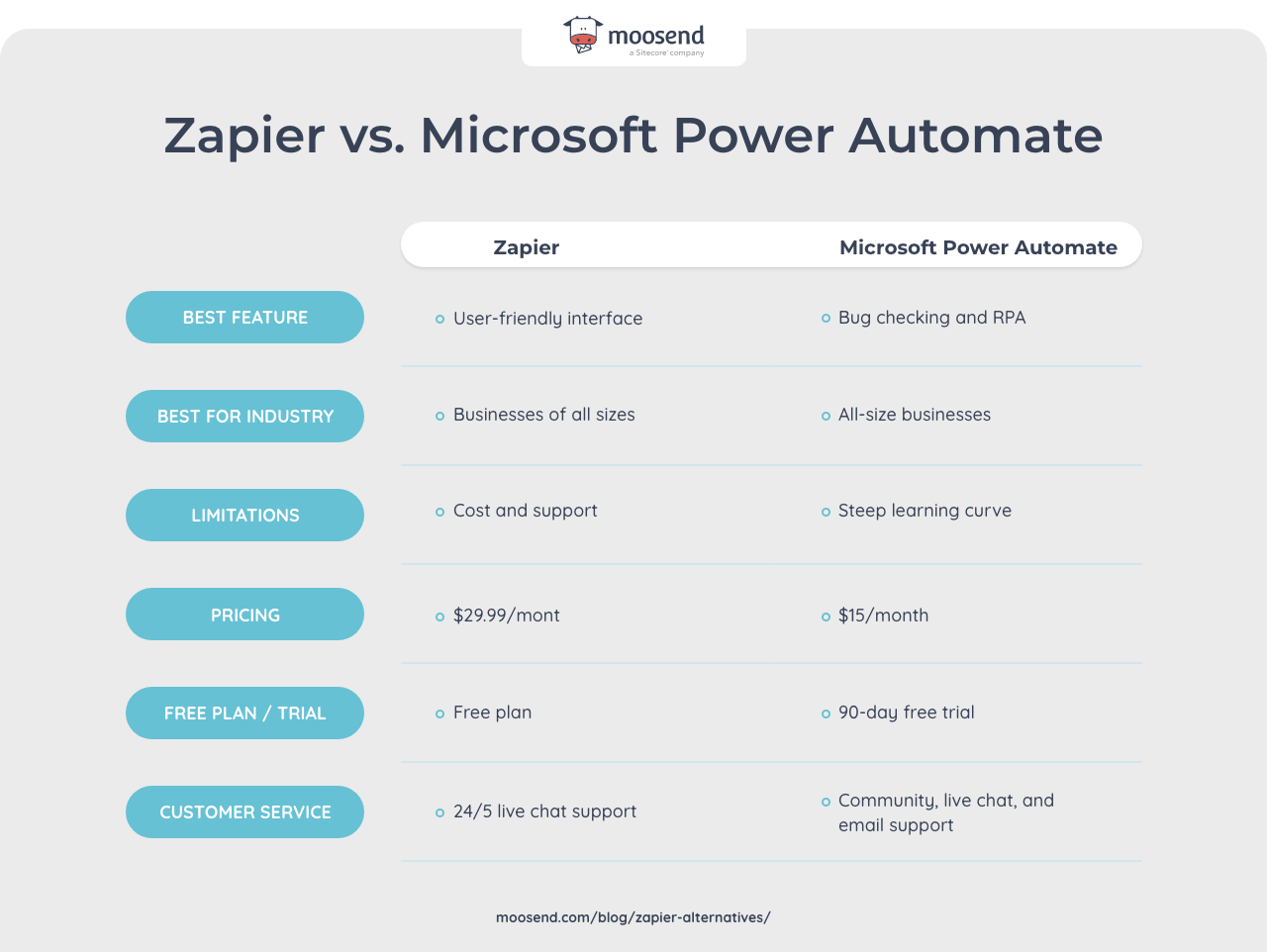
10. Workato
Pricing: Available upon request
Best feature: Workbots for Slack and Microsoft Teams
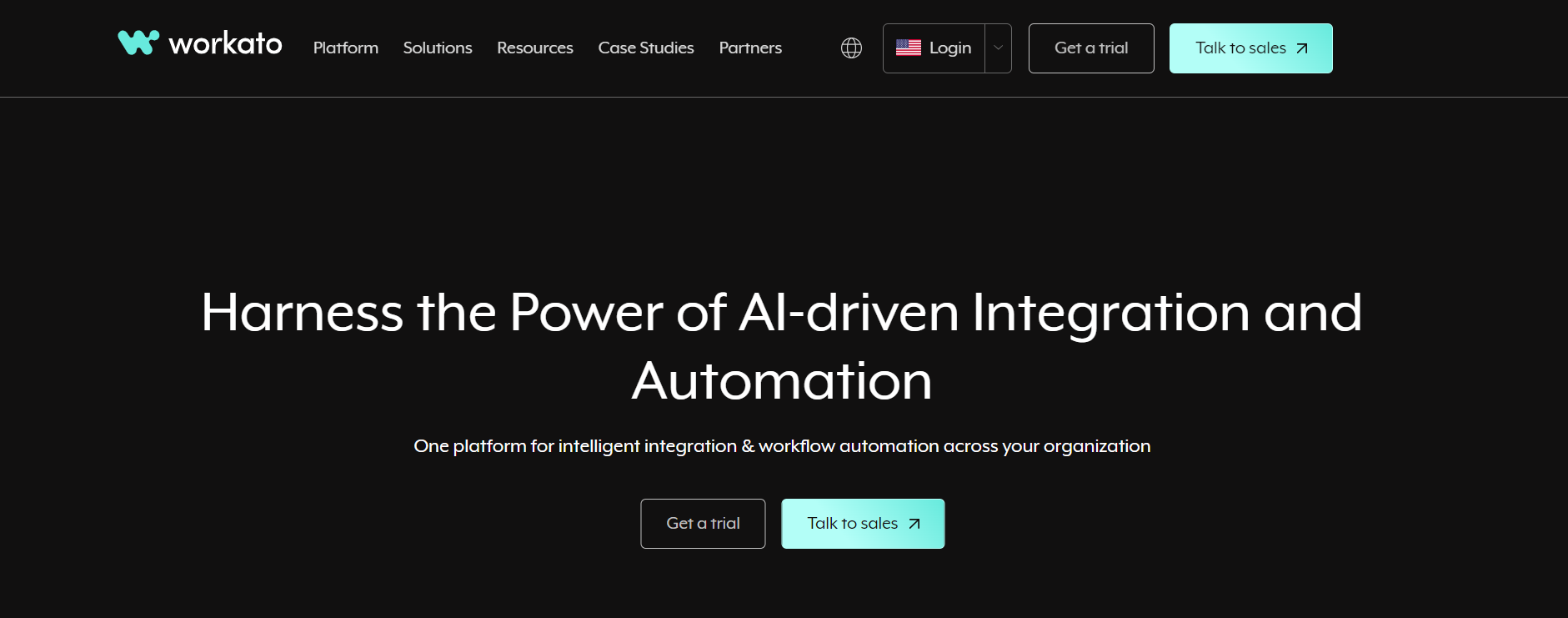
Workato combines both iPaaS technology and robotic process automation, which interacts with software and systems hosted on-premises. This way, users can integrate apps and automate workflows across organizations.
The platform’s workflow builder excels in crafting automated sequences for diverse company sectors. Since it’s tailored for enterprise-grade connections, it ensures utmost security.
To save you time, Workato offers pre-made recipes. It also integrates with 1,000 apps and services, including Salesforce, Oracle, and Zendesk.
Workato features
- Workbots for Slack and Microsoft Teams
- Bot customization
- Pre-built smart connectors
- Secure connectivity
- Ready-to-use community recipes
Pricing
Rates are customized based on client specifications.
How does Workato compare to Zapier?
Given that the platform offers developed solutions for various company and enterprise functions, such as HR, sales, customer support, IT, and other departments, Workato is a solid alternative to Zapier for enterprises.
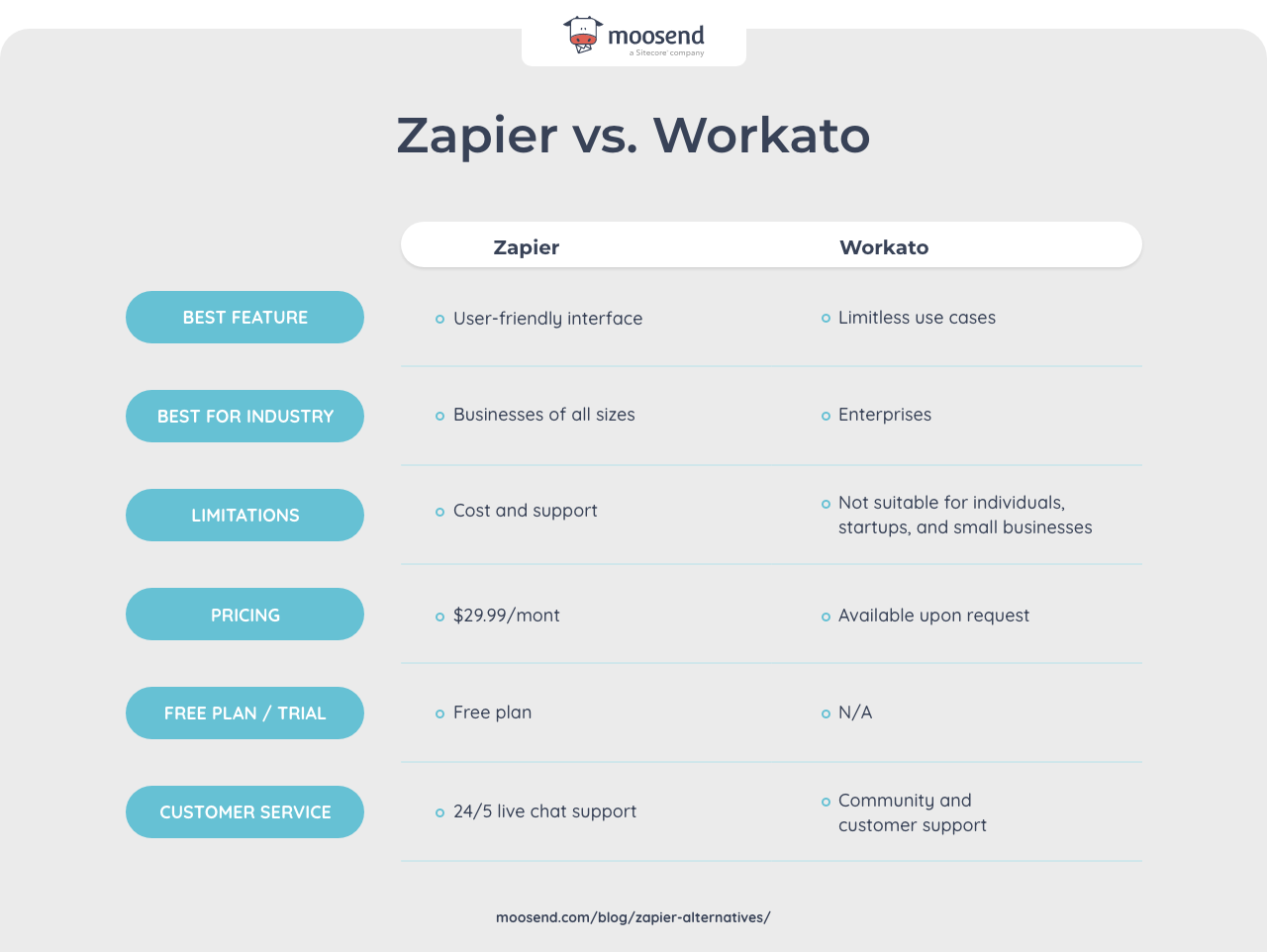
11. HubSpot Operations Hub
Pricing: Paid plans start at $20/month, limited free plan available
Best feature: Data and contact sync across cloud applications
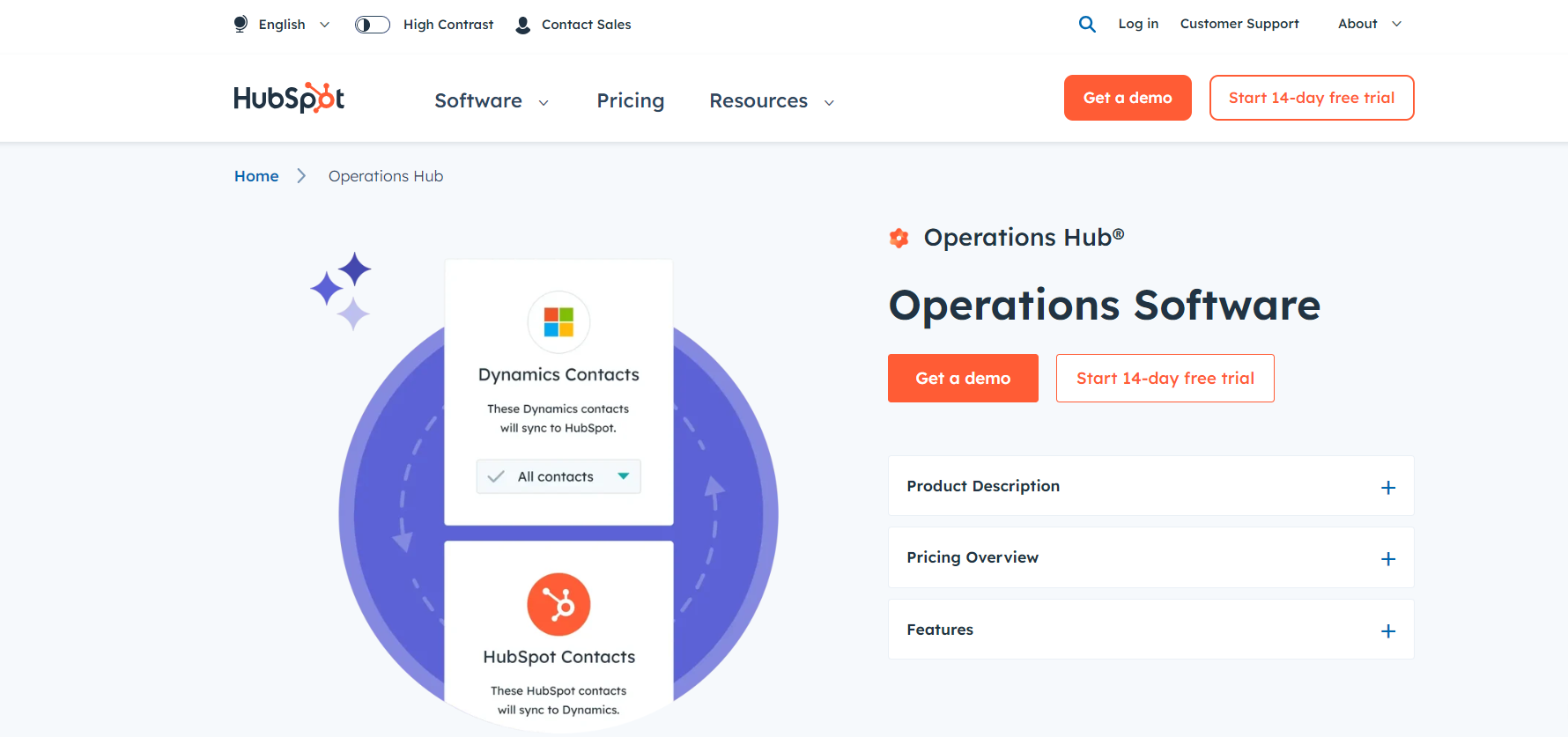
HubSpot Operations Hub optimizes HubSpot CRM, streamlines data, automates processes, and unifies customer information.
Users can adjust sync direction, apply filters, and designate a central database app. They can also use the tool’s insights to identify bottlenecks, measure efficiency, and make data-driven decisions.
HubSpot’s programmable automation will allow you to code custom actions for your business and create your custom integrations. You can also trigger actions from Slack, Zoom, or Asana from within your workflows to keep everything organized.
Lastly, data collection is streamlined through the platform’s user-friendly collection tools and advanced calculations.
HubSpot Operations Hub features
- Bidirectional synchronization
- Programmable automation
- Eliminate import/export needs
Pricing
Operations Hub pricing offers three tiers, starting at $20/month. For more features, the Professional plan costs $800/month for 1 seat.
How does HubSpot Operations Hub compare to Zapier?
You can choose HubSpot for marketing and CRM automation, Zapier for versatile app automation, or combine both for powerful business synergy.
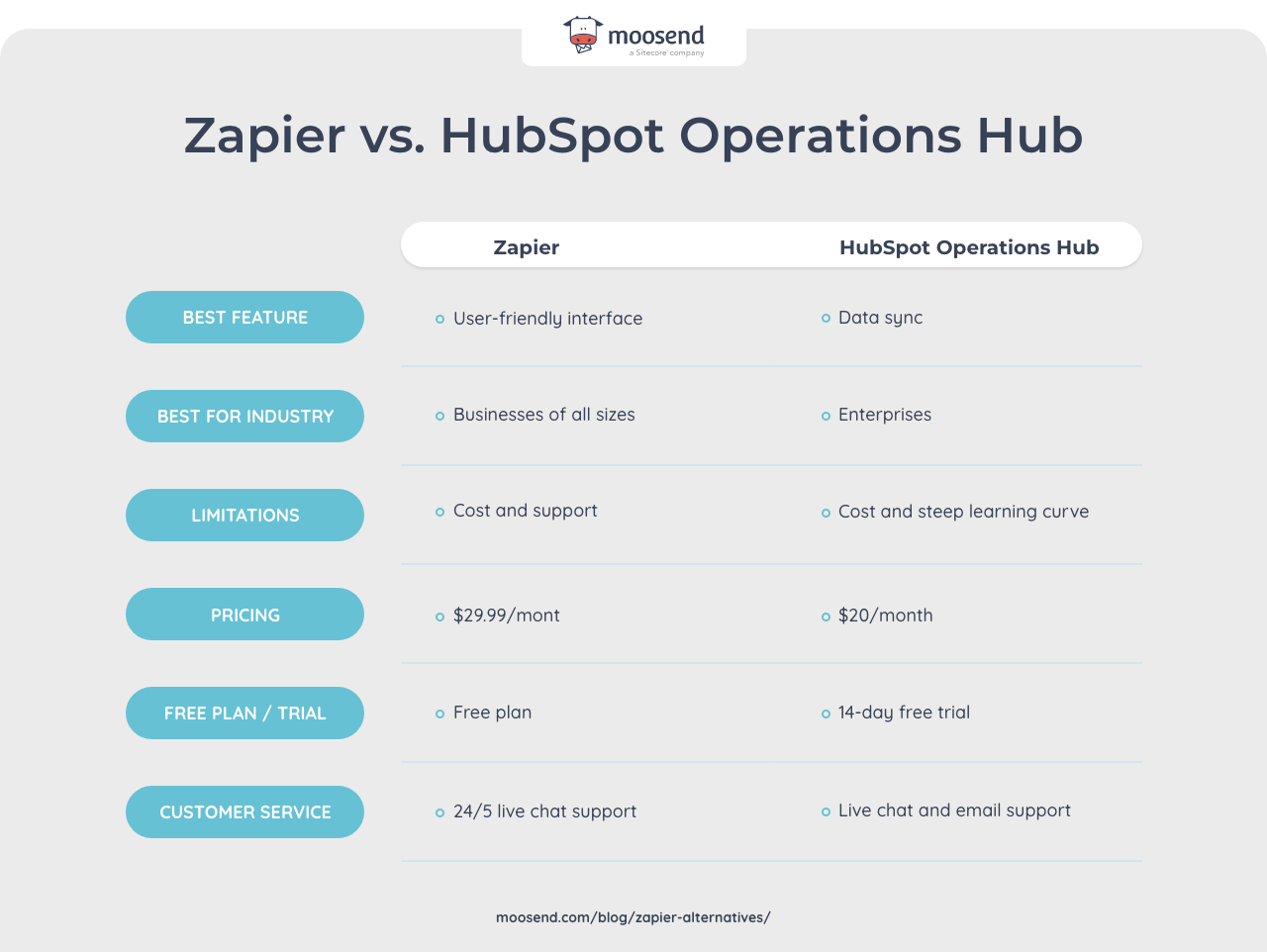
Looking for a Zapier Alternative?
Every business has unique workflow automation and integration requirements. So, choosing the right tool is crucial to streamline your operations effectively.
If Zapier isn’t working out for you anymore, explore its best alternatives to address your company-specific automation needs.
Check out their budget-friendly features, advanced capabilities, sales-focused tools, and enterprise solutions to get your workflows back on track.
Interested in learning more about marketing automation? Check out our beginner’s guide and the best marketing automation tools you can use.
The post 11 Best Zapier Alternatives For 2024 [Features & Pricing] appeared first on Email Marketing Automation Platform for Thriving Businesses.