Klaviyo is a popular marketing automation platform for eCommerce businesses. It allows users to connect, convince, and convert their audience through various channels including email, SMS, and web push notifications. What’s more, it’s a comprehensive tool to understand your customers and collect all the essential data to optimize your digital marketing strategy.
But is it all as good as it seems? In this Klaviyo review, we’ll put the platform to the test and provide an in-depth analysis of its pros and cons, standout features, and how it fares against popular alternative services.
Disclaimer: The information below is accurate as of March 2023.
Save $$$ of your marketing budget by switching to Moosend today!
Klaviyo Overview & Ratings
Klaviyo was founded in 2012 with the aim to make the life of eCommerce store owners easier in their email marketing efforts. The company focused on building extensive integrations with popular eCommerce platforms such as Shopify, Magento, BigCommerce, and WooCommerce. As a result, the customer base quickly grew and Klaviyo now powers thousands of eCommerce brands across the globe.
But while the platform is a powerful tool for online businesses, its pricing model is more expensive than other email marketing software. Thus, smaller eCommerce stores find it difficult to bear its cost. What’s more, due to its advanced functionality, it has a substantial learning curve to make the most of the platform. Finally, users complain about the quality of customer support and specifically the slow response times.
Before we see all these in more detail, here’s a quick evaluation of the platform’s key features.
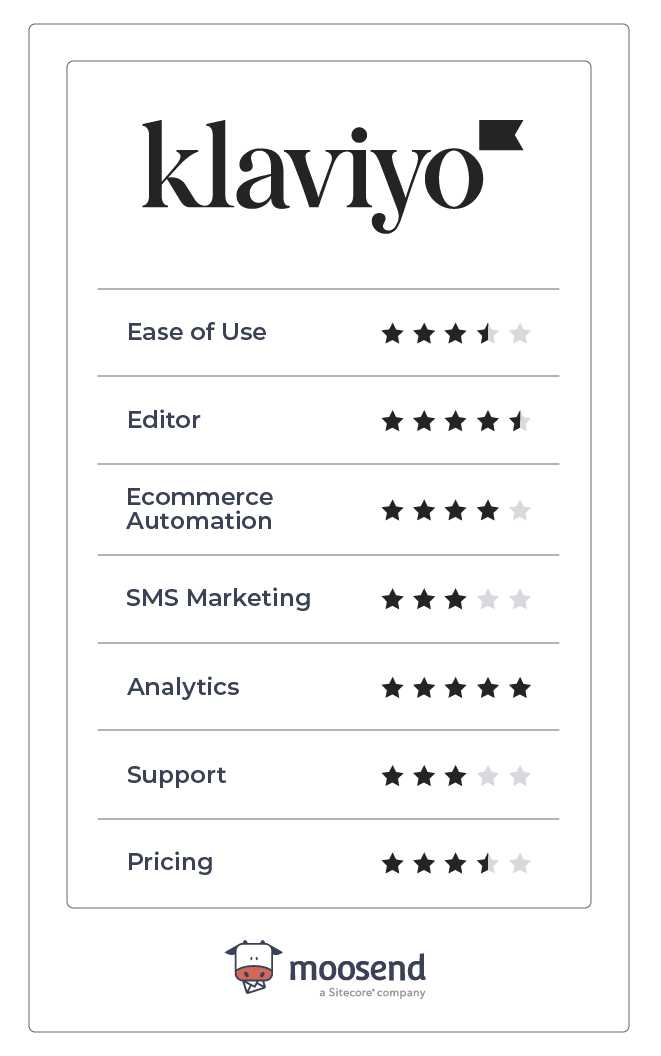
Klaviyo Pros & Cons: Summary
Every software has both strengths and weaknesses. Let’s get a quick taste of what follows in this Klaviyo review.
| Pros | Cons |
| Email Editor | Setup & Ease of Use |
| Email Template Library | Customer Support |
| Marketing Automation | Affordability & Pricing Structure |
| Segmentation (List Management) | Spam & Design Testing |
| Signup Forms | |
| SMS Marketing | |
| Reporting & Analytics | |
| Integrations |
Klaviyo Pros: Analyzed
We’ll start our review with the things we liked about Klaviyo.
Email Editor
Klaviyo’s email campaign builder is similar to other email marketing software, featuring drag-and-drop functionality, A/B testing and numerous pre-designed templates. To create your email campaigns, Klaviyo gives you 3 options:
- A drag-and-drop editor: drag and drop blocks and layouts into your design
- A text-only builder: send plain text emails that feel more personal
- An HTML editor: use custom code for unique emails and ultimate control
The drag-and-drop email editor is fast and user-friendly. You can either start from a blank email or select one of the available pre-made designs and customize them to your liking. Available blocks include text, images, buttons, products, social links, and reviews.
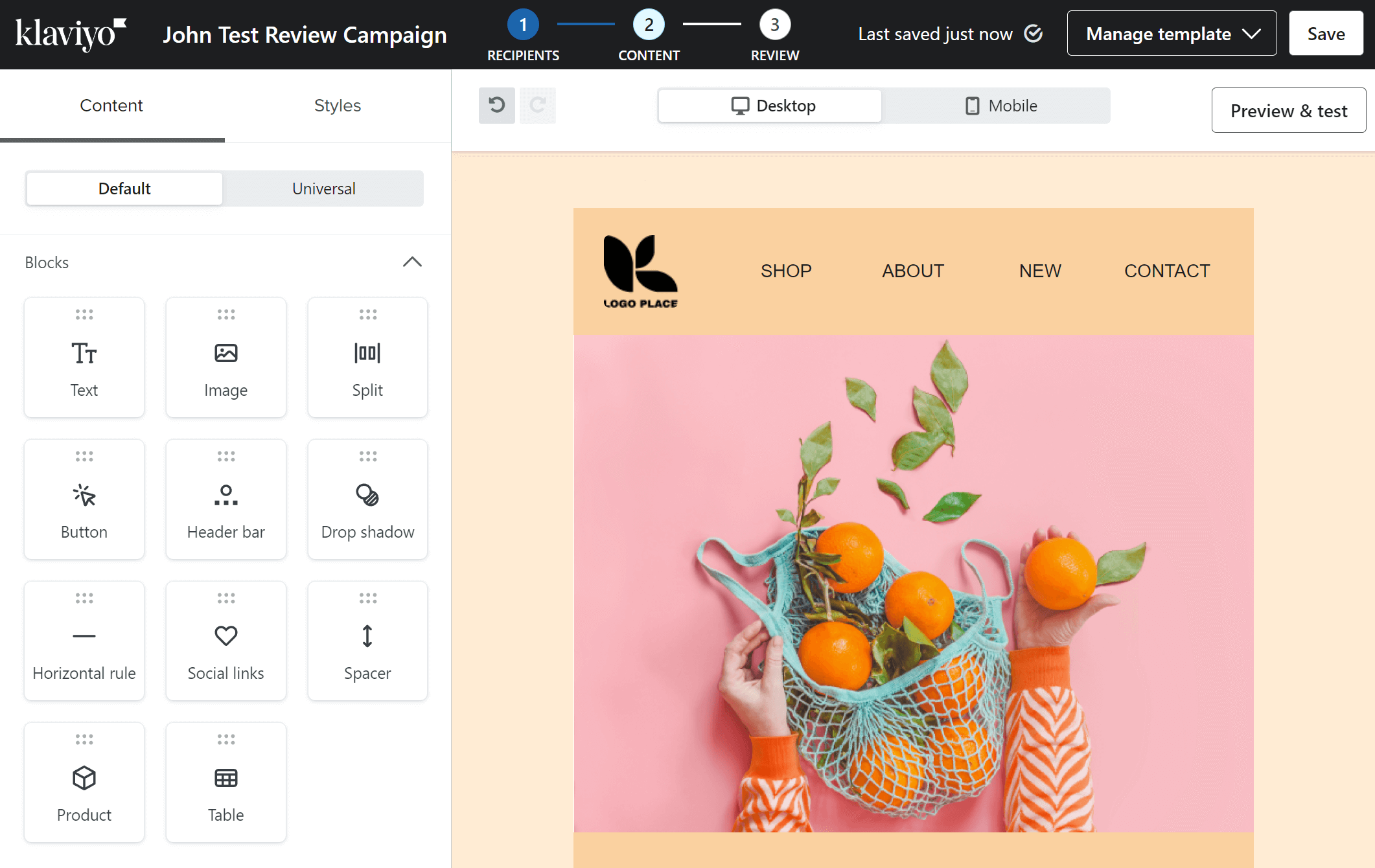
Since the focus of the platform is eCommerce, inserting product blocks should be effortless; and it is. You can have static product blocks, which are catalog items that you hand-select, or dynamic product feeds. With dynamic feeds you can showcase personalized product recommendations, tailored to the subscriber viewing the email, based on data from your product catalog and customer behavior (e.g., products they’ve purchased previously).
We also liked the review quote block that allows you to feature real customer reviews. This can help brands boost conversions by offering social proof. To create even more relevant emails, Klaviyo lets you apply conditional logic to determine whether a recipient will see the block or not. This option applies to all kinds of blocks.
Klaviyo also features an AI-powered subject line assistant. The tool helps you craft subject lines based on your brand, products, and email goal (e.g., promotion, announcement). You can also analyze past top-performing subject lines as well as get tips and best practices for writing compelling subject lines.
Finally, A/B testing. Klaviyo lets you test your email content (e.g., discounts, CTAs, subject lines) and send times (date and time). Overall, you have all the tools you need to launch and optimize your email marketing campaigns.
Email Template Library
Klaviyo’s email builder comes with a huge variety of pre-made email newsletter designs that can cover multiple use cases. Specifically, the platform offers 110 aesthetically pleasing templates and 9 basic layout templates.
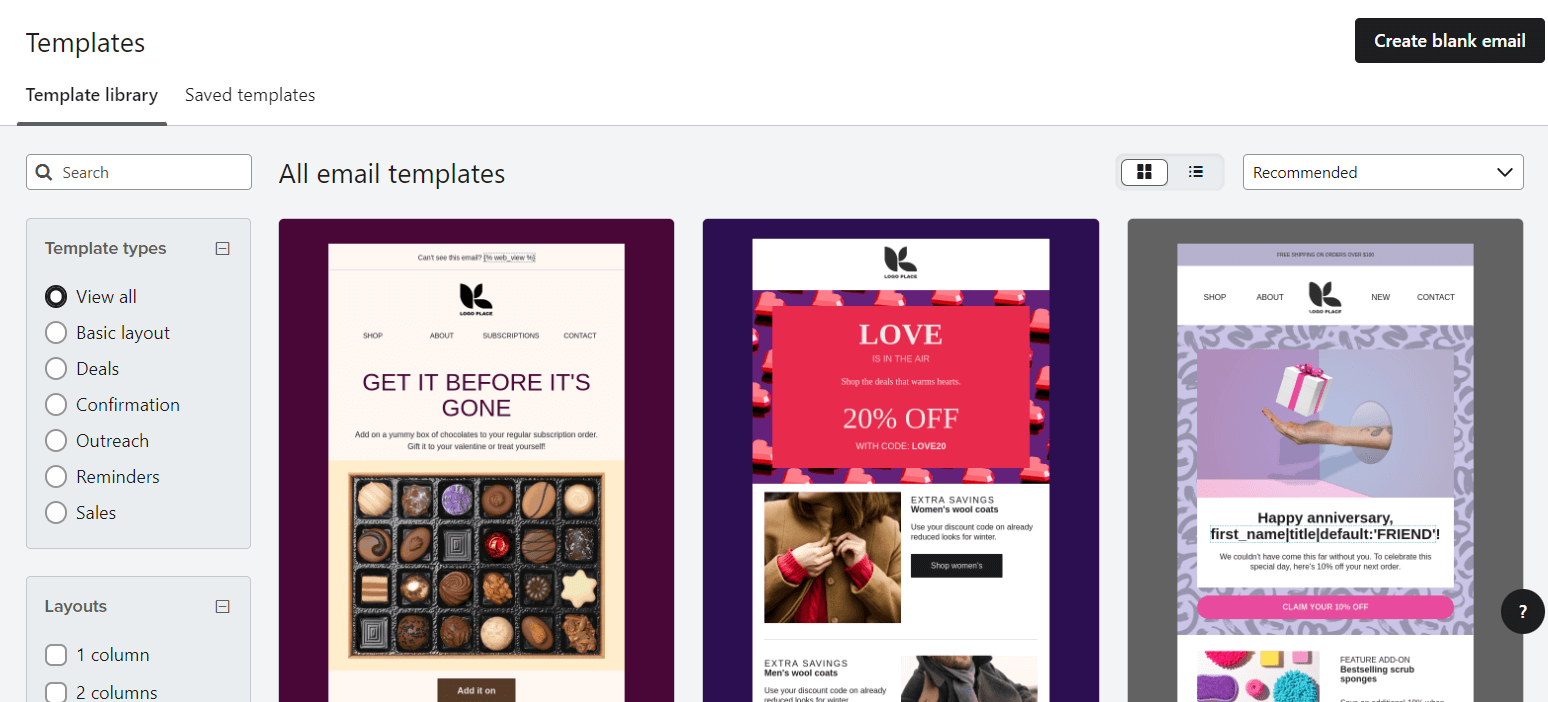
These templates are fully customizable and optimized for mobile. Their themes include welcome templates, sales and deals, holiday, birthday, post-purchase, back-in-stock notifications and shipping updates.
What’s great about these templates is that they offer numerous customization options, so you won’t need any HTML coding knowledge. Generally, eCommerce brands won’t have any trouble finding a template that fits their purposes.
Marketing Automation
Klaviyo’s marketing automation is available for both email and SMS. The platform has a visual workflow builder that’s easy to use even if you’re a beginner. You can add filters (conditions) at every split, including a contact submitting a form, clicking on a link in your email, opting to subscribe to a list, and more.
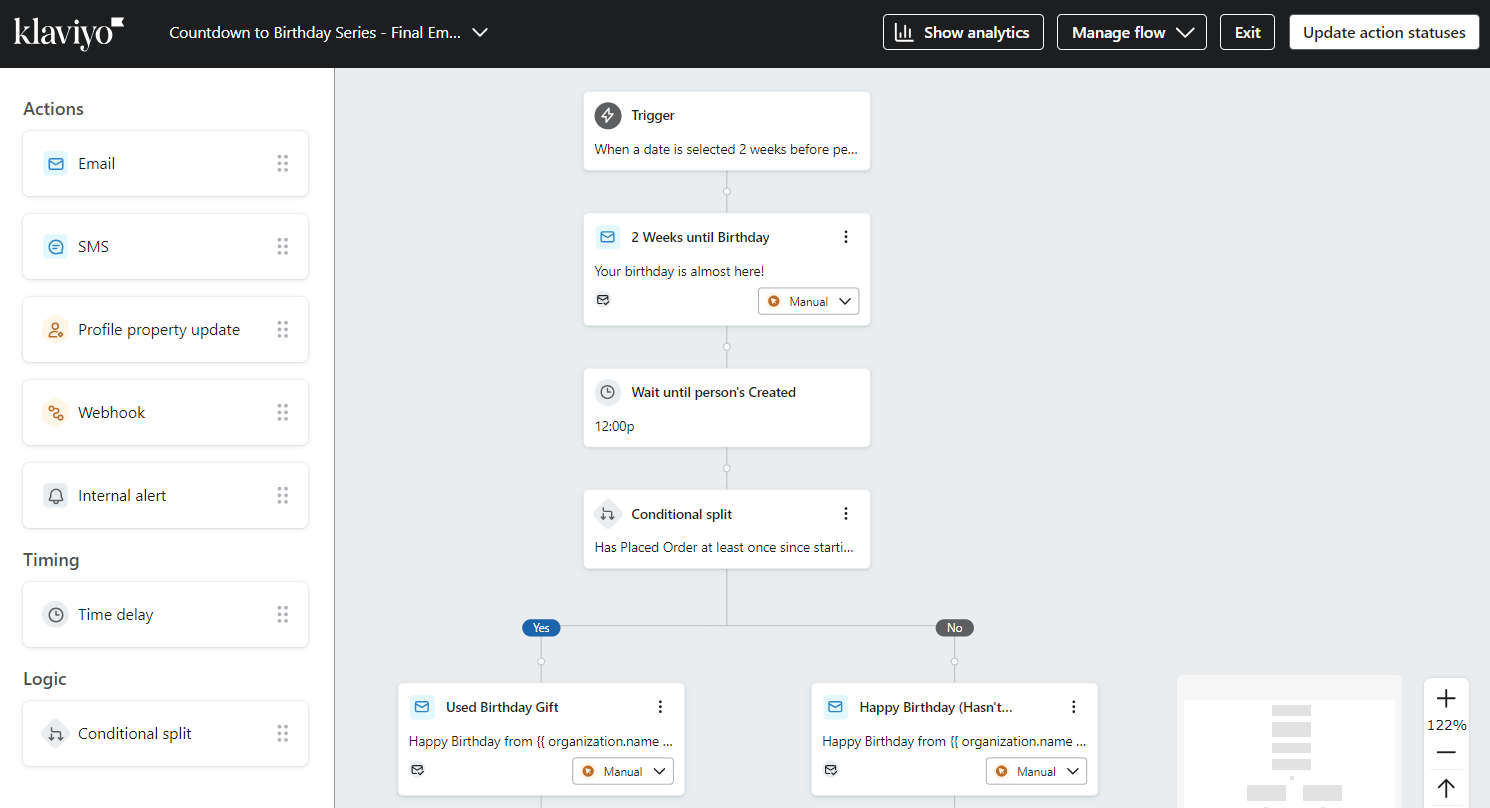
During our Klaviyo review, we found out that users can see the performance of their sent campaigns (analytics) as they build their sequence. This can be particularly helpful for marketing teams. One negative aspect however is that it’s impossible to change the starting trigger of a flow once it’s selected.
There is a workaround, where you can clone the flow and select a new trigger, but it has a tradeoff. The analytics associated with that flow are lost once you do it; but you can keep the original flow if the data is valuable. There is also the option to A/B test your emails and SMS in a flow.
The platform also provides a quick way to set up your automated email strategy with 60+ built-in flows. You get abandoned cart reminders, post-purchase flows, customer win-backs, welcome series, cross-sell and upsell, and order notifications.
The highest converting flows are the welcome sequence, browse abandonment, and abandoned cart. New brands should focus on these first to ensure maximum impact.
Finally, if you decide to start from scratch, Klaviyo provides some recommended triggers and tips on how to target your subscribers.
Segmentation (List Management)
To manage your audience, Klaviyo lets you create lists (static lists of profiles) and segments. Segments are dynamic groups based on properties you define.
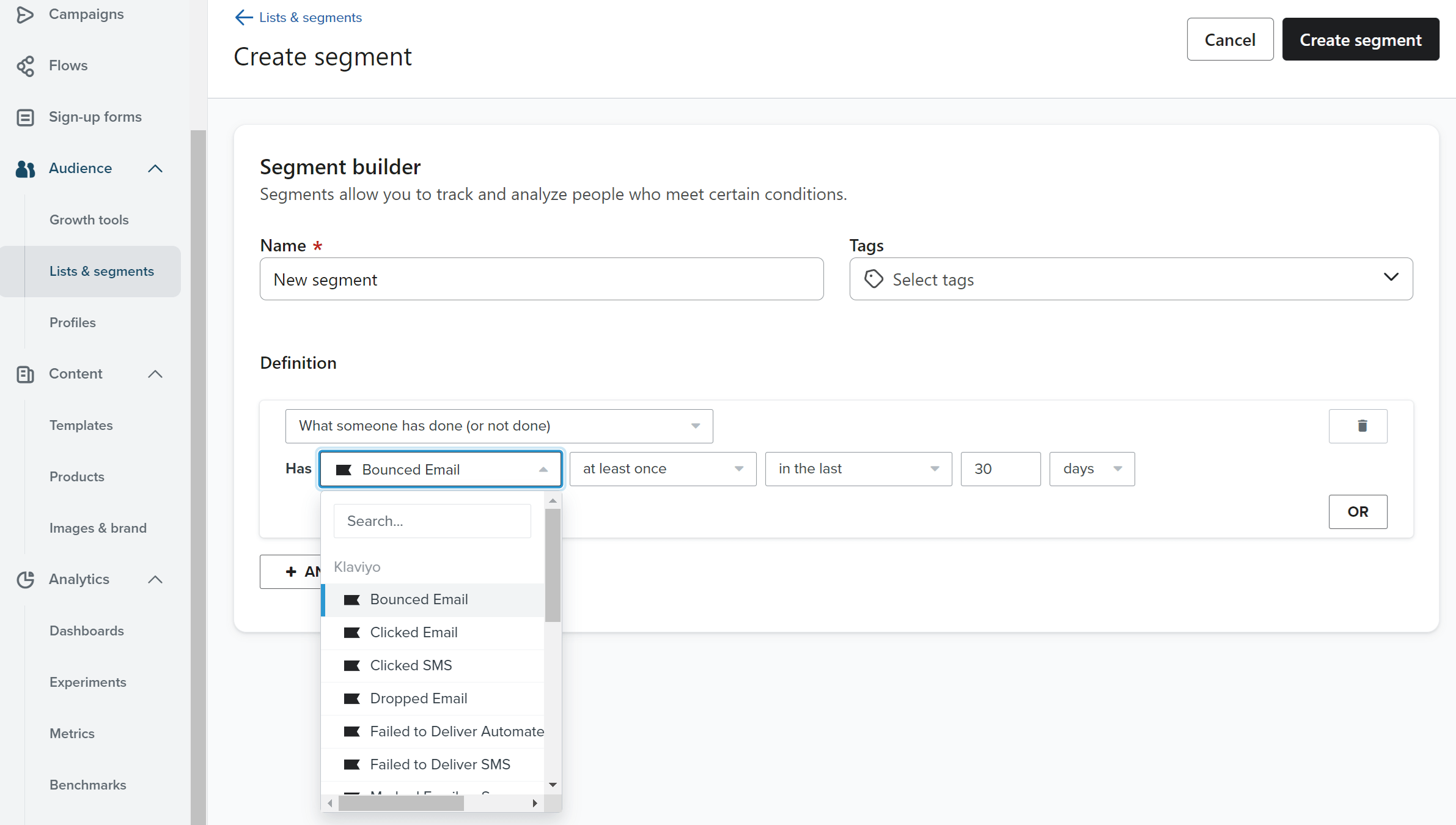
Through the segment builder you can create incredibly specific segments. For example, you can define segments based on recipients’ actions, their contact data, location or proximity to a location, purchase history, discount code usage and more. Syncing your account with a Shopify store also includes cancelled/fulfilled orders, if the customer has started the checkout and other metrics.
What’s great is that segments can be synced with Facebook, Instagram and Google Ads to improve social ad targeting.
Additionally, Klaviyo lets you keep customer profiles on the platform. In the Profiles tab, customer data collected from interactions with your brand helps create individual profiles. These profiles include location and time zone, purchases, marketing channels and total revenue. With this built-in CDP and CRM functionality, you can easily send highly targeted campaigns and build strong relationships with your customers.
Signup Forms
With Klaviyo, you can create signup forms to collect both email addresses and phone numbers, so that you can send marketing messages with consent. There is the option to create popups, full-page forms, flyouts (forms that slide on the screen), and embeddable forms.
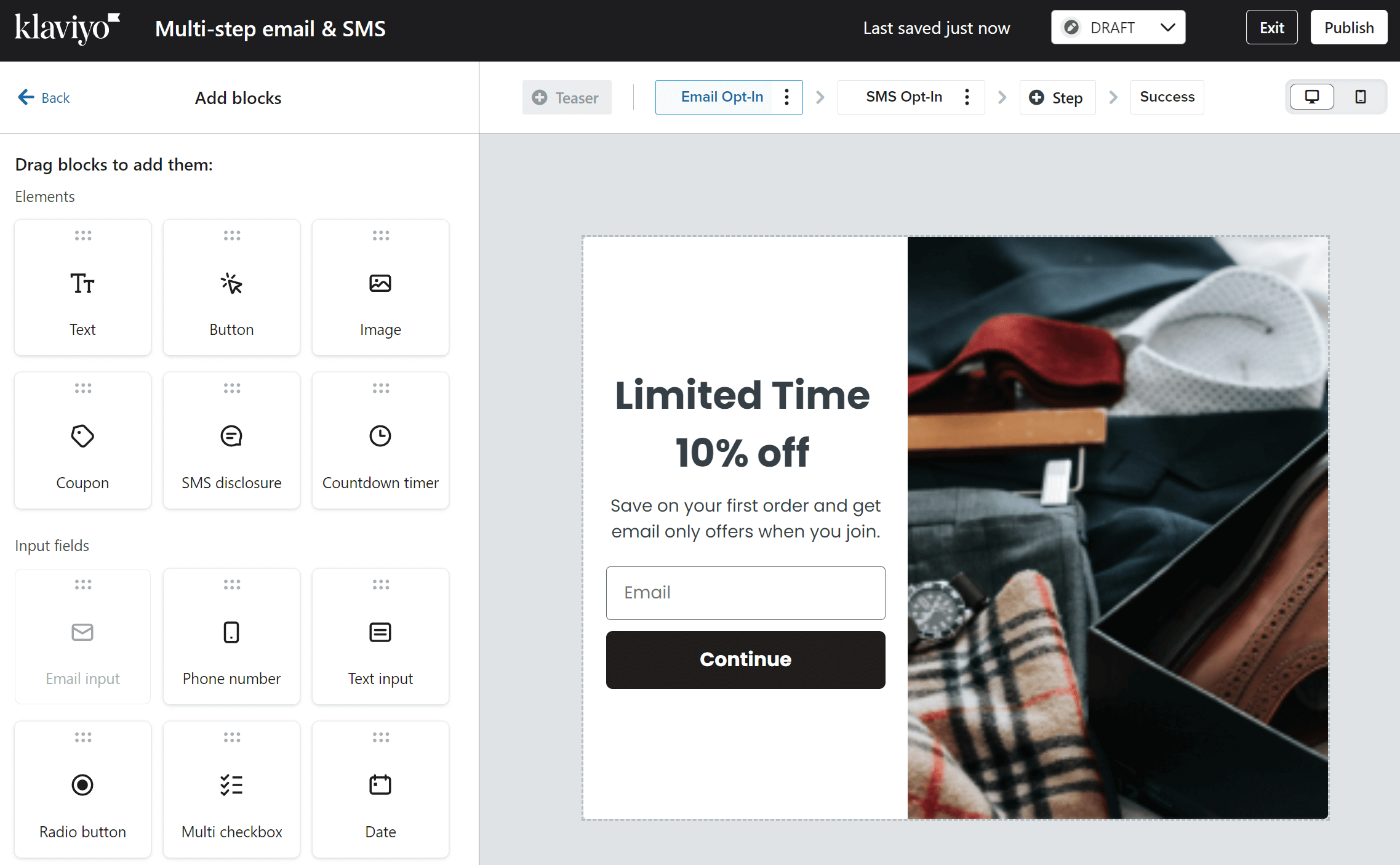
The forms you create can be customized to a large extent. This is great since you won’t need to pay for a separate form builder unless you have very specific needs. Specifically, you can add elements like images, countdown timers, buttons, and coupons. Input fields include multi-checkboxes, radio buttons, dates and drop-down menus.
Klaviyo allows you to select the timing that your form is displayed (immediately, based on rules or a custom trigger). You can also customize the frequency the form appears in from of users and define whether the form will be displayed on desktop devices, mobile, or both.
What’s also useful is the ability to create multi-step forms. This means you can collect visitors’ email addresses and phone numbers with ease. Finally, you can set up A/B tests and experiment with different form styles and establish what works best for your audience.
SMS Marketing
Klaviyo users can also send targeted messages to their audience with SMS. First, Klaviyo asks for your country and assigns you a toll-free number. What’s more, to start sending SMS messages, you need customers’ consent.
Klaviyo helps you achieve that with various SMS opt-ins or consent forms:
- Regular signup forms
- Click-to-text forms
- Consent at checkout
There are many different types of SMS messages you can send, ranging from product announcements, back-in-stock alerts and welcome offers to transactional messages like order and delivery confirmations.
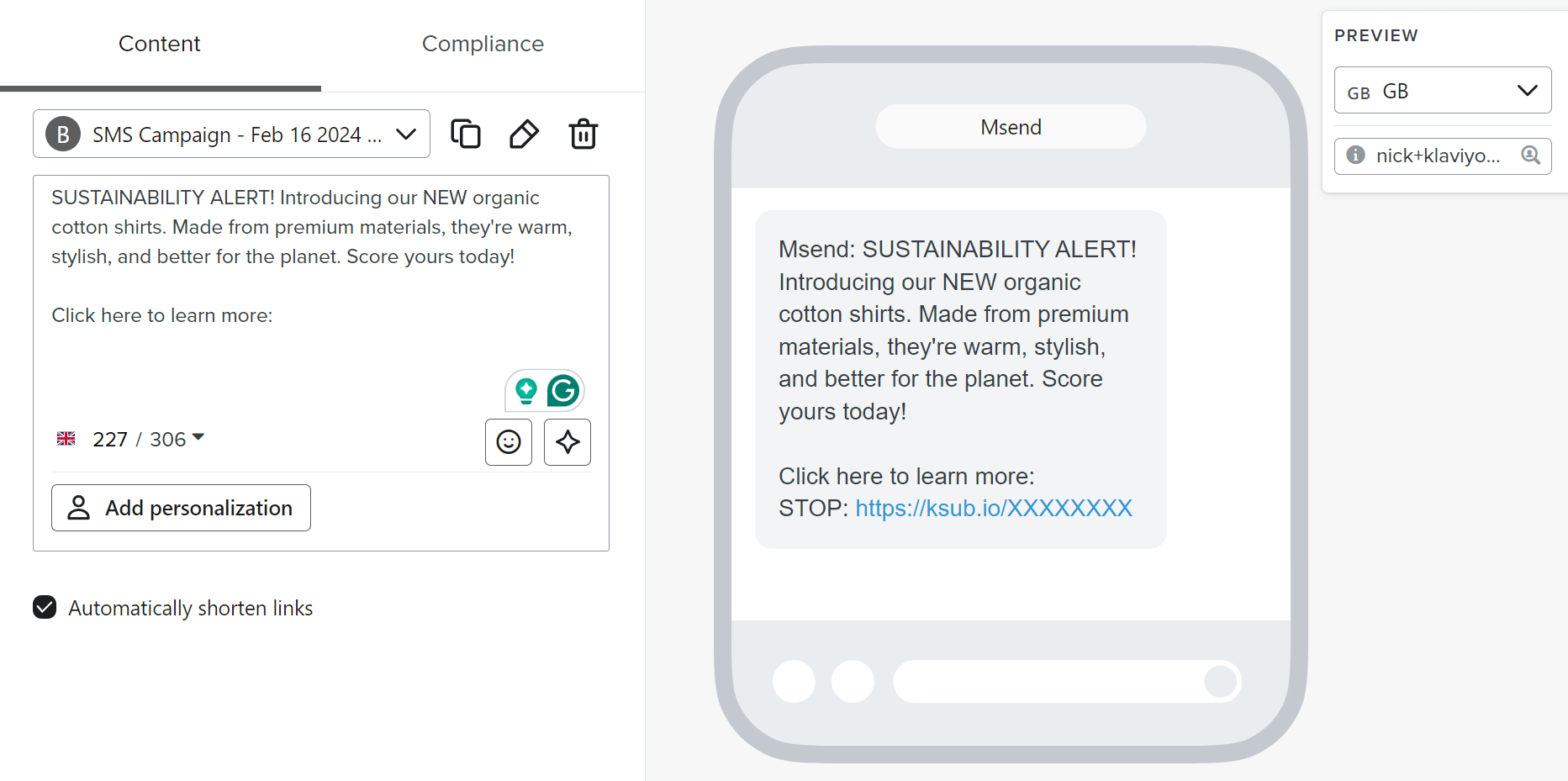
We liked the fact that Klaviyo allows you to hold two-way SMS conversations with your customers. Your customers can contact you directly via SMS messages and you can instantly provide feedback from the same number you use to send them messages. There are also integrations with Gorgias and Zendesk in case you want to use SMS as a customer support channel.
Overall, while Klaviyo’s SMS pricing isn’t the cheapest, you can leverage it to boost your conversion rates and stay in touch with your customers.
Reporting & Analytics
Klaviyo’s reporting and analytics are among its strongest assets. You get a clean dashboard to monitor the performance of your campaigns, automation flows, deliverability, and more.
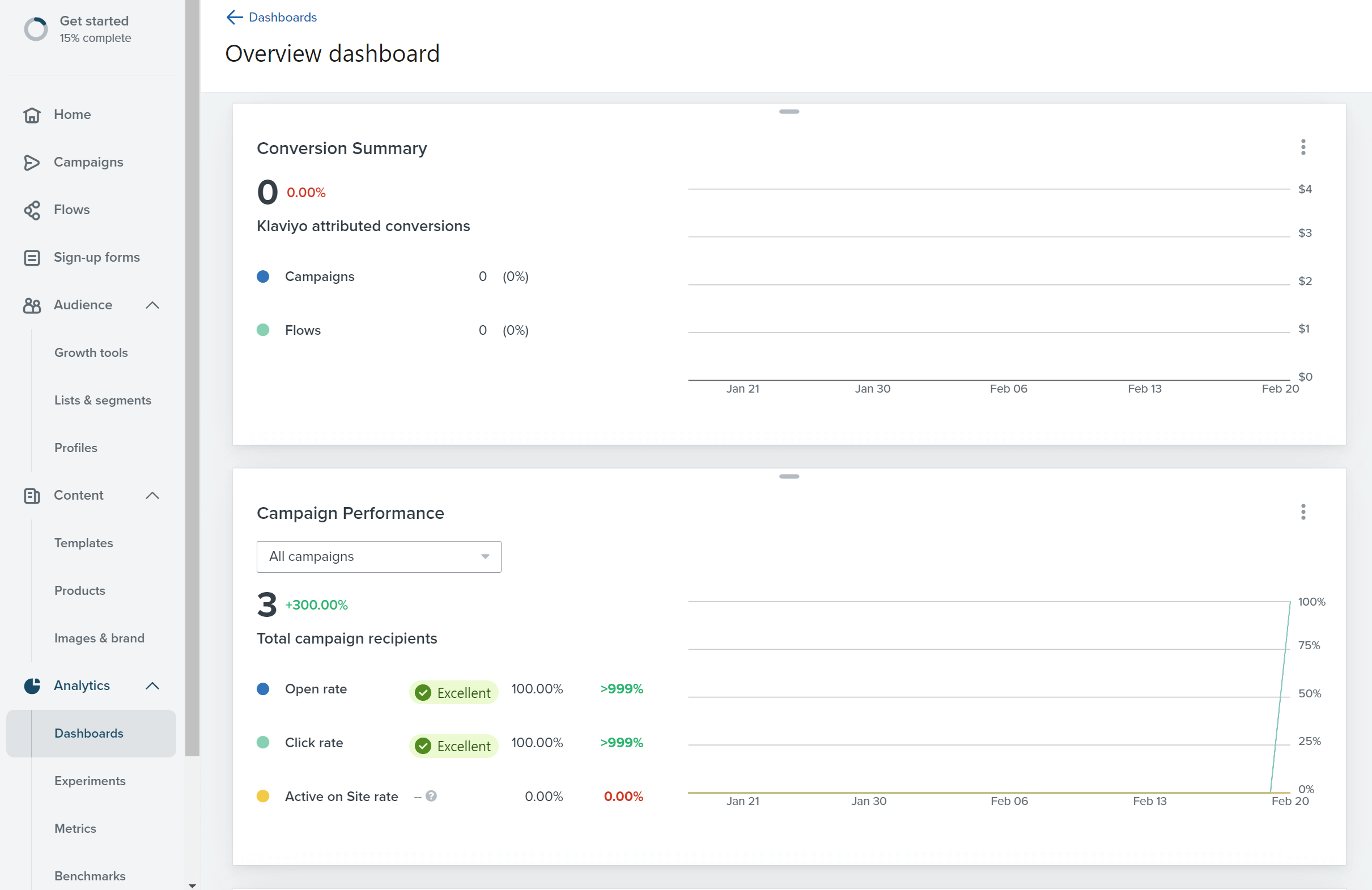
The platform tracks all essential metrics like open rate, click-through rate and bounce rate as well as other important metrics such as active on site rate, revenue generated, total orders and SMS deliverability.
Klaviyo also lets you create custom dashboards that include the data that really matters to you. You can select from various pre-built data views or build an entirely unique dashboard from scratch. Data can be visualized in multiple ways like tables, line charts, bar charts and numbers, so this system will cater to every user’s individual preference.
You can also receive automatic reports on a schedule you select, and then share them with your team members or stakeholders. Another interesting feature is Benchmarks. This feature gives you a point of reference to compare your business with similar ones. You can analyze your KPIs, identify your strengths and compare your performance with competitors. We also liked the fact that you can easily create numerous custom reports for your store enabling you to identify patterns and trends.
An interesting new addition is Klaviyo’s predictive analytics. With the help of AI, you can get forecasts about customers’ next order date, lifetime value, spending potential, churn risk, and more.
Integrations
Klaviyo has a very strong list of software and app integrations so eCommerce store owners can streamline their efforts.
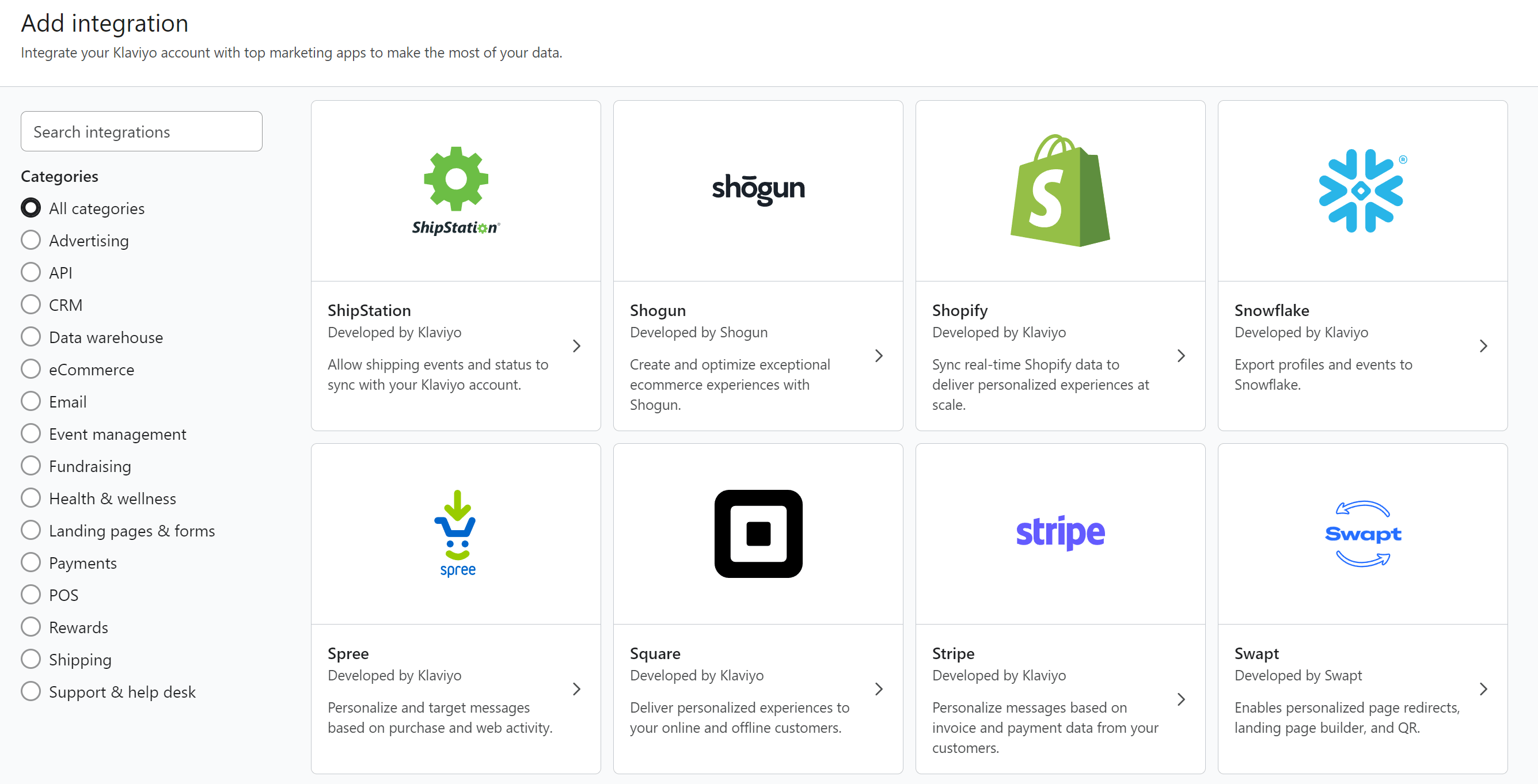
There are 360+ integrations with popular eCommerce platforms like Shopify, WooCommerce, BigCommerce, Magento, Wix, and other software categories including:
- CRM
- Forms and landing page builders
- Quiz & survey tools
- Referral programs
- Support & help desk solutions
- Shipping apps
Additionally, Klaviyo offers flexible and scalable APIs for developers to build new integrations, as well as new SDKs and developer tools. So, even if you have a custom tech stack, integration is possible.
Klaviyo Cons: Analyzed
Now, we’ll take a look at Klaviyo’s areas for improvement.
Setup & Ease of Use
The initial setup process of Klaviyo is straightforward. To sign up for a Klaviyo account, you’ll be asked to provide basic information such as your email address, company name, phone number, and website. After that, the onboarding starts. First, you’ll have to connect Klaviyo with your eCommerce platform (e.g., WooCommerce, Shopify).
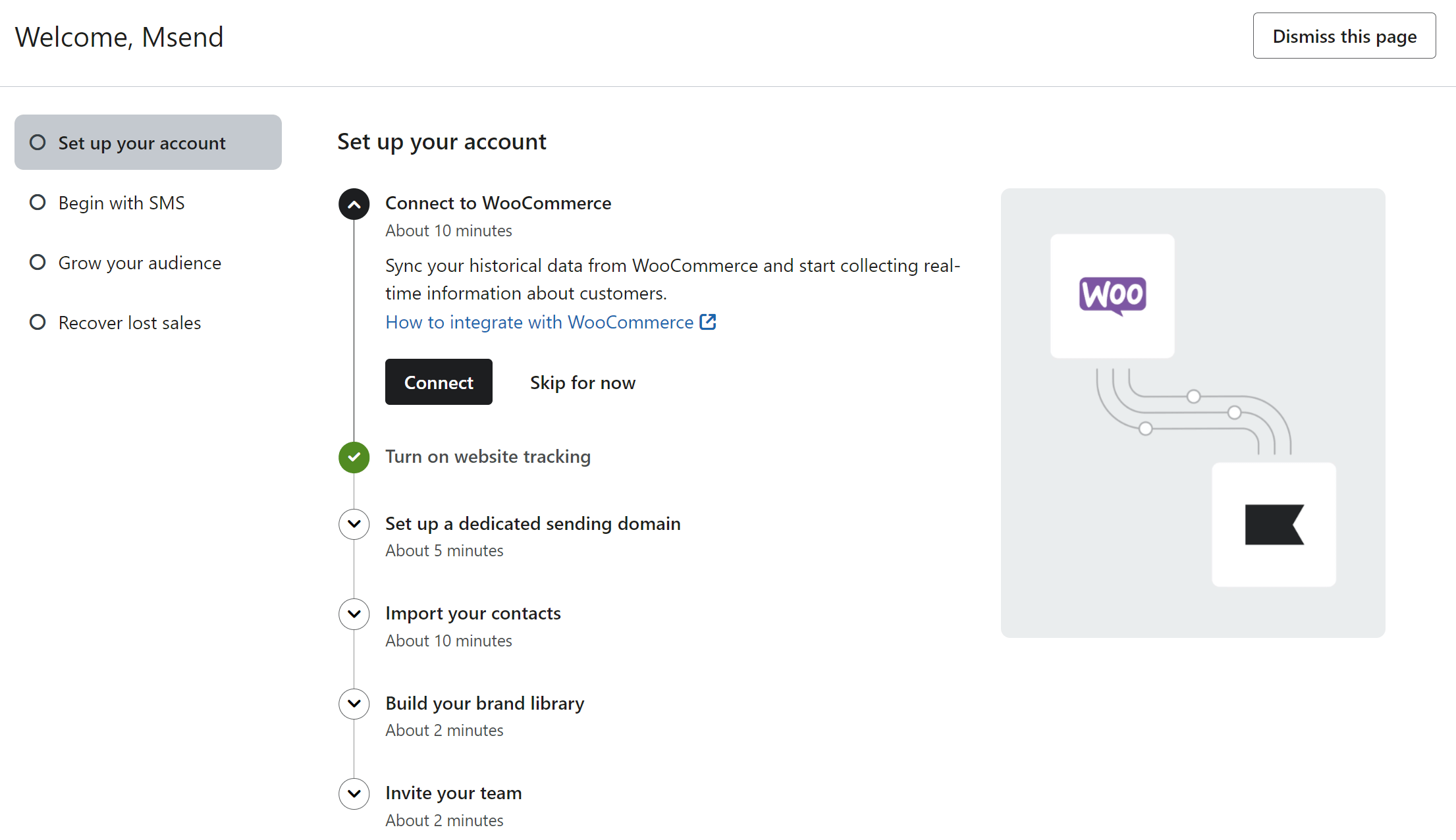
We tried connecting with WooCommerce but quickly found out that the integration wasn’t working properly. This issue was already reported by other fellow users in the Community, yet the answer wasn’t helpful. Eventually, we had to find a workaround and import a custom catalog to do the review and test the platform’s functionality.
Beginners will surely be confused with a similar experience, so it may take some time before you’re ready to operate. After connecting your store, you can proceed to set up a sending domain and import your email list (if you already have one).
The platform’s interface is intuitive and generally easy to navigate. All the features of the platform are neatly placed on the left side of your dashboard. However, the main drawback is that with so many features available, it will take some time before you get used to the platform.
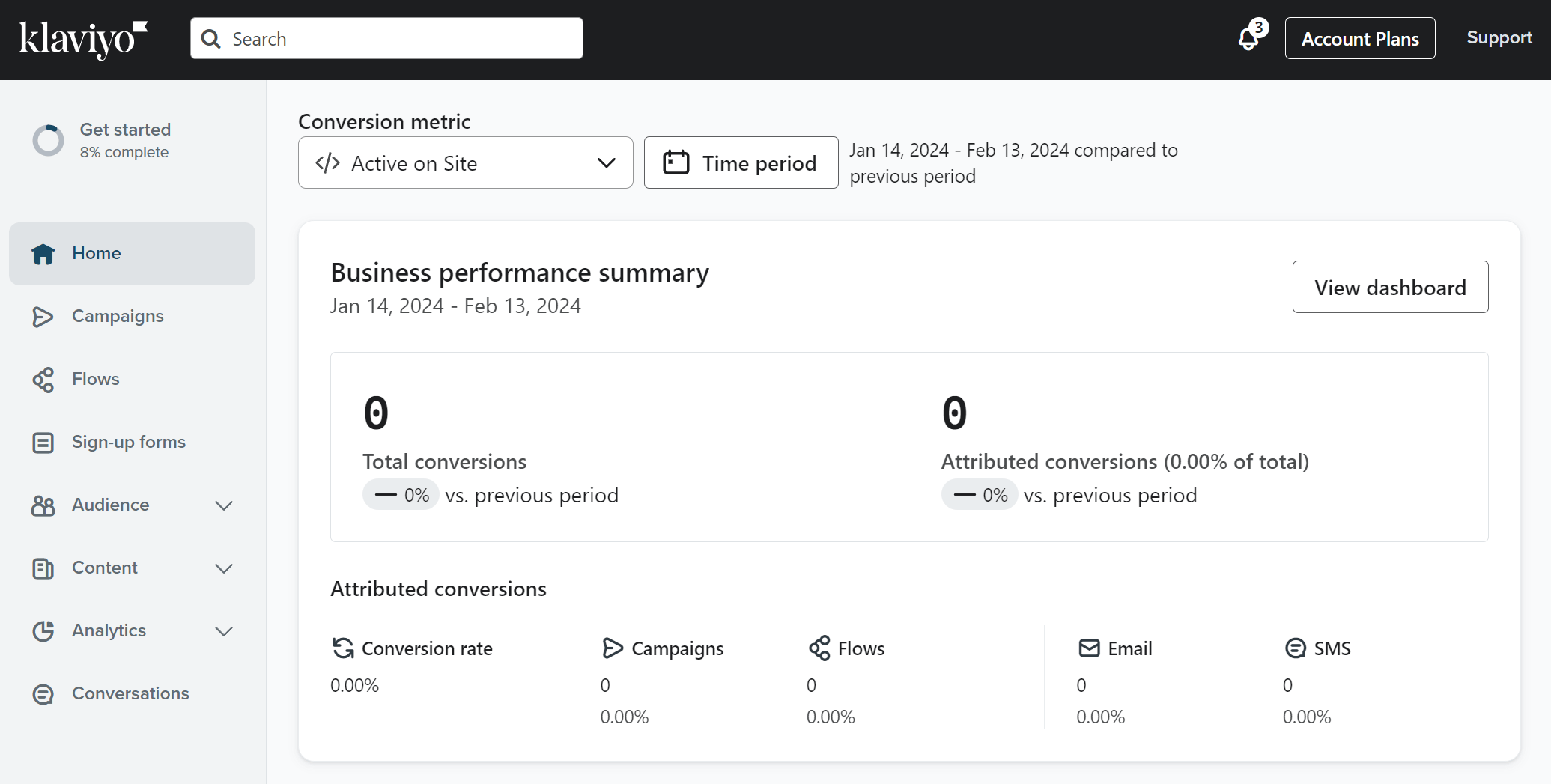
The company also provides various online resources to help you familiarize yourself with the platform and understand its depth. If you have prior professional marketing experience, things will be easier.
Customer Support
Klaviyo’s customer support seems to be a pain point for many of its customers according to user reviews. The main complaint is the slow response times they experience, meaning that they’re left without an instant response to their issues from the customer support team.
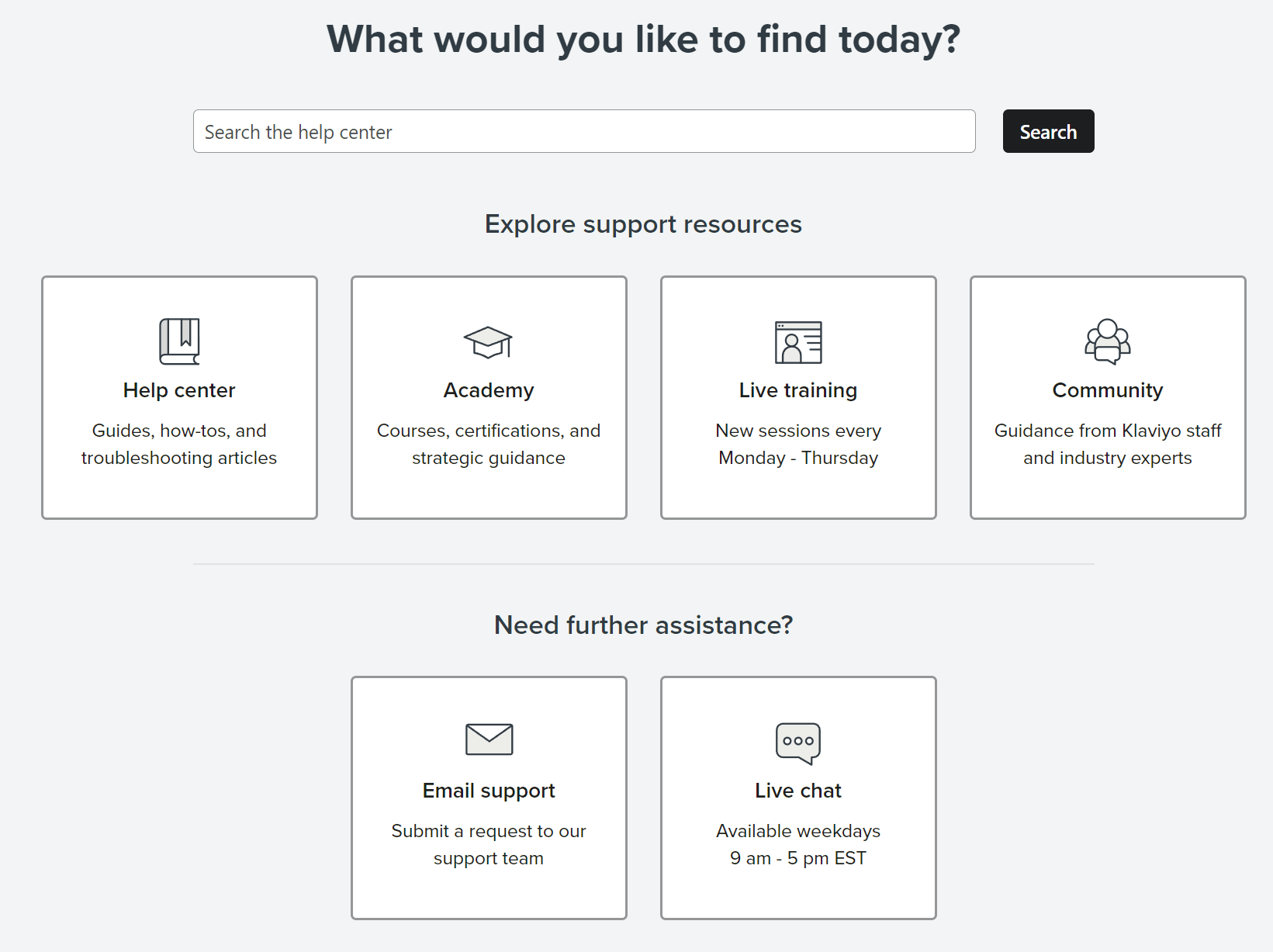
The company offers email and live chat support, but no phone support. Live chat support is only available on weekdays (9 am – 5 pm EST) and not 24/7. Free plan users get email support for the first 60 days.
There’s also an extensive help center with step-by-step guides and troubleshooting articles. What’s more, there is an active Community where you can get the help you need from Klaviyo staff and industry experts.
Affordability & Pricing Structure
Klaviyo’s platform has a straightforward pricing structure, allowing you to access email marketing tools only or have both email and SMS marketing. Compared to other similar tools, Klaviyo’s pricing is steep. You may get a lot of valuable features included, but still, there are several alternative services that can cover your needs without breaking the bank.
Additionally, if you want to commit to an annual plan, there will be no discount. Other email marketing services usually offer such discounts as an extra incentive.
As for the Free Plan, it may be limited, but it is a great start for users wanting to test the platform’s functionality and decide whether they want to build their email marketing strategy with Klaviyo.
Spam and Design Testing
Unfortunately, Klaviyo doesn’t offer spam testing. However, you can send test emails and preview how they look on desktop and mobile devices.
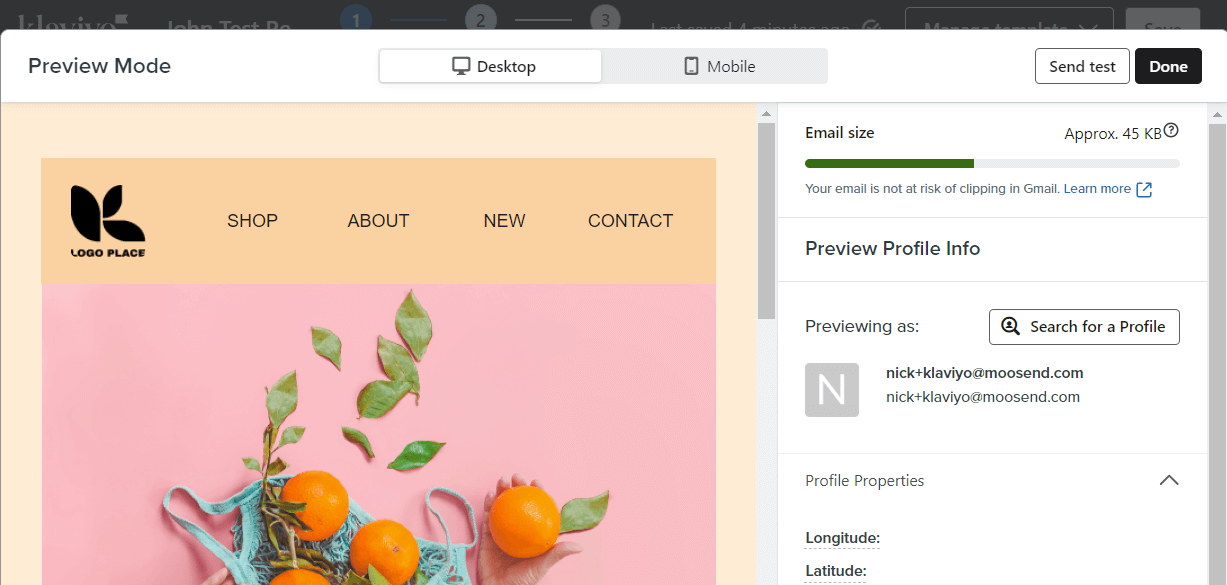
Interestingly, Klaviyo’s platform allows you to see your emails’ file size to reduce the risk of Gmail clipping.
Klaviyo Pricing
As we mentioned above, Klaviyo’s pricing model is straightforward and consists of a free plan and two premium plans. This freemium model allows new users to test the platform before committing to it with a paid plan. Pricing is based on the number of subscribers you have. Finally, there are no discounts for purchasing annual plans, unlike other competing solutions.
Let’s see the plans in more detail:
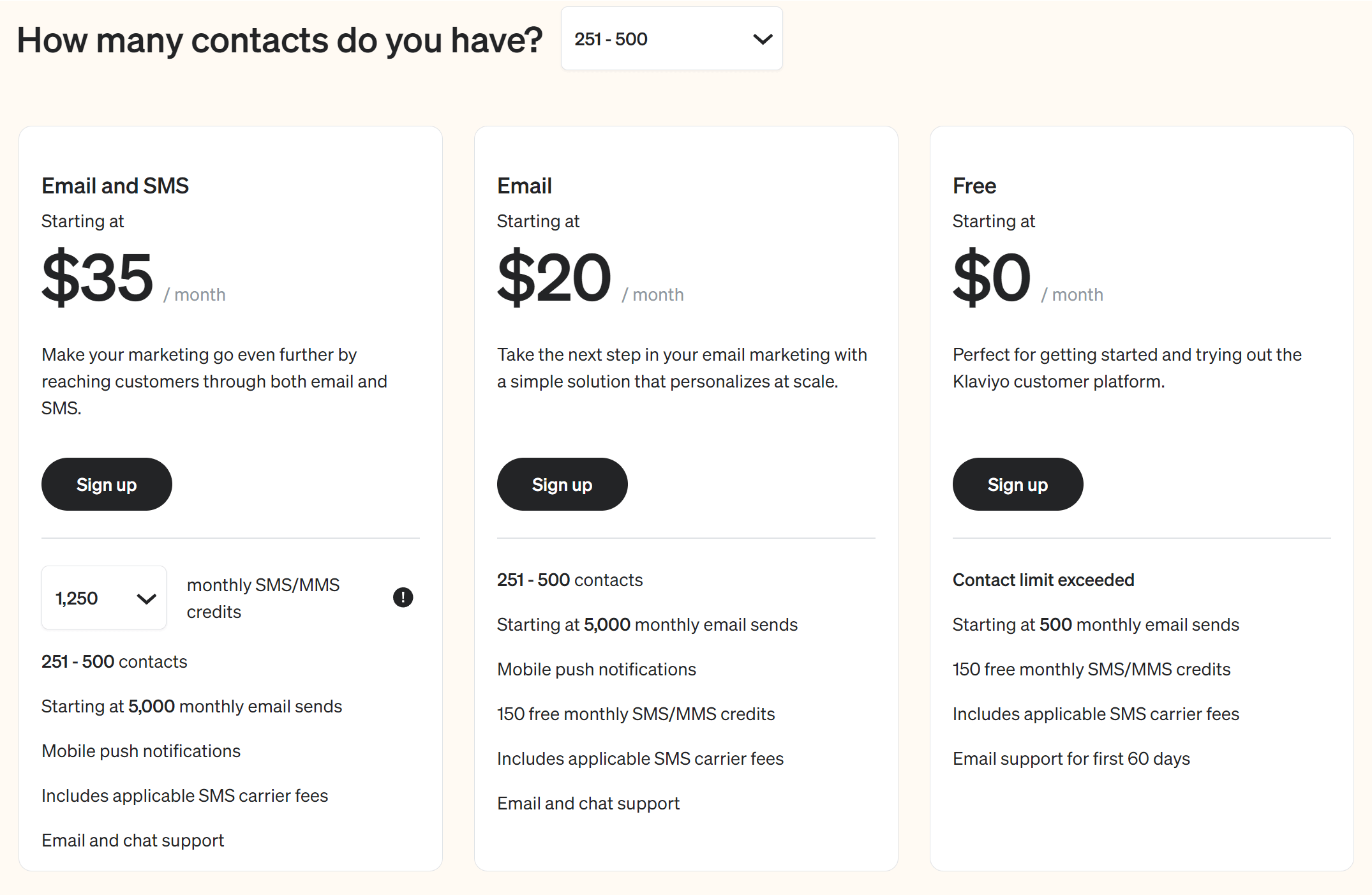
Free Plan
Klaviyo’s free plan is a great starting point to dip your toes into eCommerce email marketing. It allows you to have up to 250 contacts and send 500 monthly emails. You also get 150 free monthly SMS/MMS credits, which is great. Customer support is available via email for the first 60 days.
However, this free tier is limited in terms of the available features. What’s more, all email newsletters you send will have Klaviyo’s branding. To lift this, you’ll have to purchase a paid plan.
Email – $20/month
The first paid option of Klaviyo includes email marketing tools only. This plan starts at $20/month and allows you to have up to 500 contacts. Your monthly email allowance is 10x your total contact number, so for 500 contacts you get 5,000 email sends per month.
You get access to A/B testing, signup forms and detailed customer profiles among others. The plan also includes mobile push notifications and 150 free monthly SMS/MMS credits. If you surpass your SMS limit, you can purchase additional credits.
Email & SMS – $35/month
The more expensive tier of Klaviyo includes SMS marketing. It starts at $35/month giving you 1,250 SMS and MMS credits, on top of what the previous plan offers. Note that SMS and MMS messages cost a different number of credits, depending on where the recipient is located.
This plan will be ideal for eCommerce businesses wanting to reach their customers through both email and SMS.
Klaviyo Alternatives
Based on our Klaviyo review, the platform is great if you need the advanced functionality that it offers and you’re prepared for a steep learning curve to make the most out of it. Otherwise, you’re better off with an alternative solution that’s more affordable and easier to use.
Researching the market, we found the top Klaviyo alternatives you need to consider based on affordability, advanced marketing automation functionality, and responsive customer service.
- Moosend: A powerful all-in-one email marketing and automation solution capable of driving revenue growth for eCommerce brands. The platform has an intuitive drag-and-drop editor, a library of customizable email newsletter templates and a visual automation builder that makes flow creation effortless. The tool incorporates eCommerce AI tools to boost customer engagement as well as drive more repeatable sales. With its rich real-time analytics and custom reports, you can effectively monitor your performance and identify trends in your audience.
- Drip: A great eCommerce email marketing tool with simple-to-use features and robust automation. The intuitive interface simplifies the creation of targeted email campaigns, and its segmentation capabilities enable precise targeting based on user behavior, contact data, and more. To increase conversion rates, the platform has automated abandoned cart emails and product recommendations. Overall, Drip is a capable service with a smaller learning curve than Klaviyo.
- Omnisend: A dedicated email marketing platform for eCommerce brands, providing a wealth of tools to grow and scale your business. Among its most notable features are the powerful automation options, rich analytics, and revenue tracking. The tool integrates seamlessly with popular eCommerce platforms, while the 24/7 customer support ensures your business never stops growing. Omnisend is also a great choice if you need to handle multiple stores from a single account.
Wrapping up
To sum up our experience through this Klaviyo review, the platform is a worthy tool for eCommerce brands to reach and convert their audience through email and SMS. Its marketing automation is great, despite the substantial learning curve, and its audience management options can help deliver hyper-personalized campaigns that resonate with each individual subscriber.
Despite the above, Klaviyo is a quite expensive solution that requires prior email marketing knowledge to make the platform really deliver what it’s capable of. This means that users need to be prepared to invest time and effort into learning how the platform works. What’s more, since customer support isn’t its strongest suit, you may have to deal with technical issues that distract you from growing your audience and delivering stunning email newsletters that feel personal.
Nevertheless, the platform will be a great tool for eCommerce stores on Shopify, WooCommerce, Square and other popular platforms, helping store owners build long-lasting relationships with their customers across multiple digital channels.
Frequently Asked Questions (FAQ)
Here you can see some common questions and answers regarding Klaviyo.
1. Can I use Klaviyo for free?
Klaviyo offers a free tier for up to 250 contacts and 500 monthly email sends. On top of that, you get 150 free SMS credits. However, this free tier is quite limited in terms of features.
2. Who is Klaviyo best for?
Klaviyo is an email marketing service best for eCommerce brands wanting to reach their customers on multiple channels and generate sales on autopilot with email and SMS. However, it’s not the most beginner-friendly platform and has a steep learning curve to master it.
3. What are the best Klaviyo alternatives?
Among the top alternative solutions you should consider are Moosend, Omnisend, and Drip. Other worthy Klaviyo competitors for eCommerce marketing include ActiveCampaign and Mailchimp.
The post Klaviyo Review 2024: Pros, Cons & Pricing [Analysis] appeared first on Email Marketing Automation Platform for Thriving Businesses.
